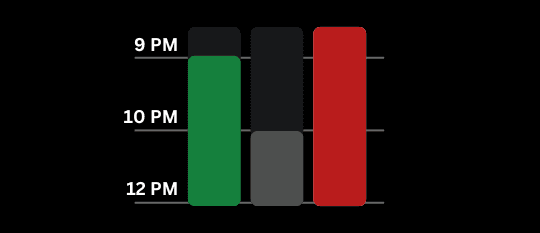The Audience section of the rule editor allows you to choose who (or what) the rule should apply to.
This is quite useful if you need to filter content differently depending on the device being used or a person's individual needs.
In the Audience section of your chosen Content Policy, you can select members of your account who the rule should apply to.
Adding additional people
Here are your options for selecting an audience:
Apply to everyone on all devices.
If you don't specify an audience for your rule, the rule will apply to everyone sharing your filtered internet connection.
- If you've installed the filter on your home router, devices on your home internet connection will have the rule applied to them.
- People sharing your account, who have configured their devices to connect to your Content Policy, will also have this rule applied to them even on different internet connections.
Apply to Specific People on Some Devices
If you select specific people who share an account with you, the rule will apply to specific devices where that person has signed into the Cloudflare app that connects them to the filter.
- If you've installed the filter on your home router, some devices on your home internet connection will not have this rule applied to them.
- Only devices that have the Cloudflare filter app installed and which are signed in as one of the associated members in your audience scope will have the rule applied (whether or not they are on your home internet connection or roaming on another internet connection).
App required for audience scoping
Next Up
Set a schedule for a rule on your Content Policy.