
Set up LivingRoom screen accountability on an Adult's iPhone or iPad.
Use the LivingRoom screen monitoring app on an adult's iPhone or iPad without using Apple Family.

Use the LivingRoom screen monitoring app on an adult's iPhone or iPad without using Apple Family.
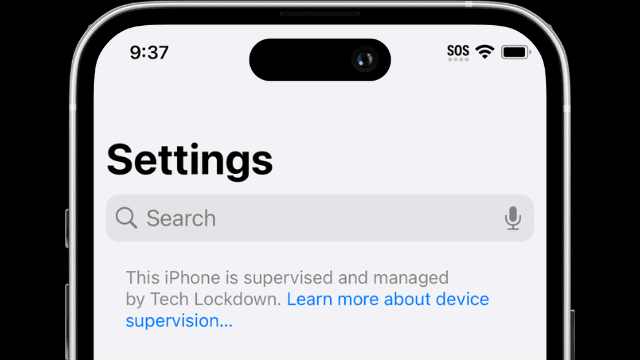
Quickly set up Supervised Mode on an iOS device without losing data. No hard reset required.

Records the screen so you know exactly what your kid is up to online. Easy to set up and impossible for a child to bypass.
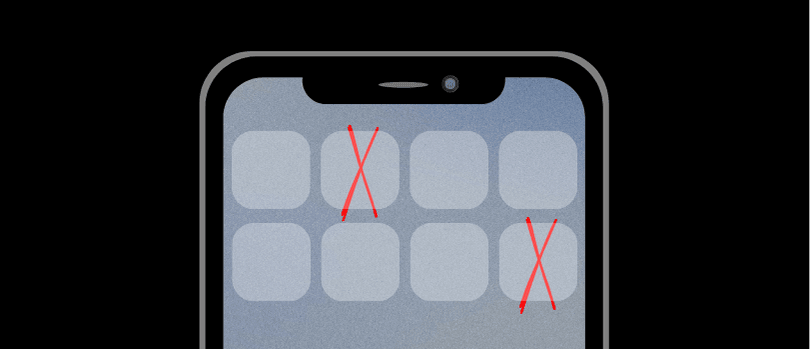
After hundreds of hours of research and testing, these are the best methods I've found for blocking apps on iOS devices.

Block websites on iPhone using a variety of different methods based on the desired level of strictness. Prevent users from bypassing blocks so that websites remain blocked.

Prevent bypass of VPNs that filter content on an iPhone by enforcing VPN profiles and preventing a user from overriding them.

This guide will show you how to monitor sites visited on your wi-fi, whether you have multiple people in your house or you want to keep tabs on your habits
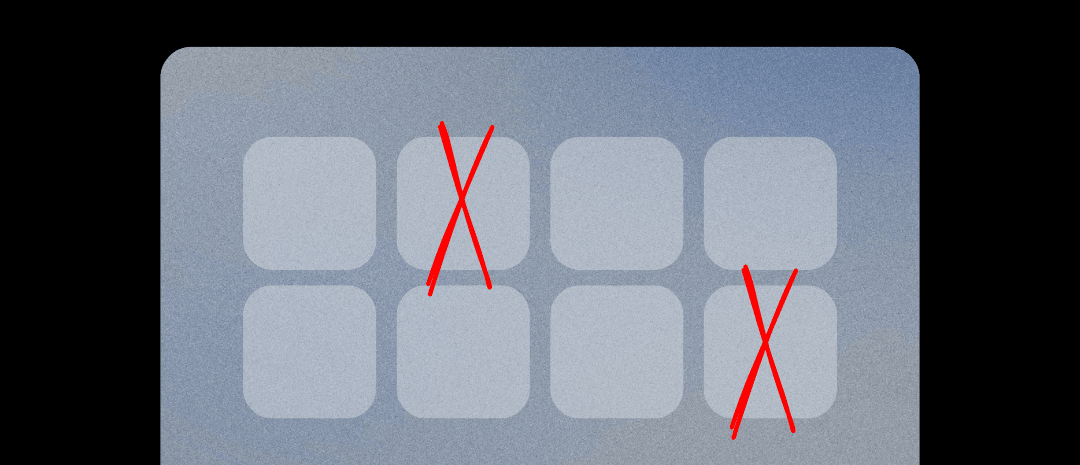
Social Media apps need to be handled differently than other apps, since they are so prevalent.
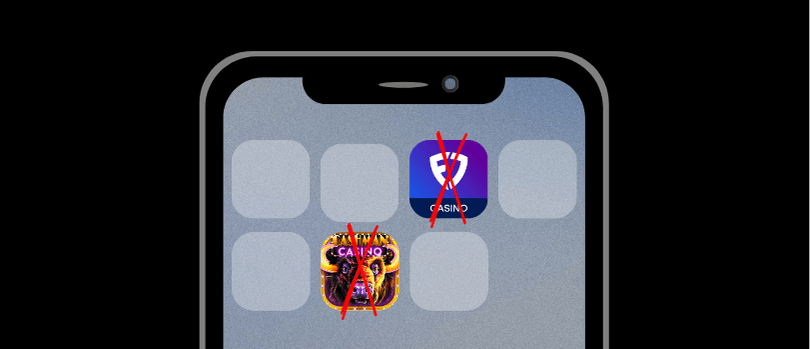
Completely restrict access to gambling apps on an iPhone or iPad in a way that is difficult to bypass (even for adults).

There are many different ways that a content filter can be effectively enforced on iPhones or iPads.

Learn about how to set time limits for your internet.
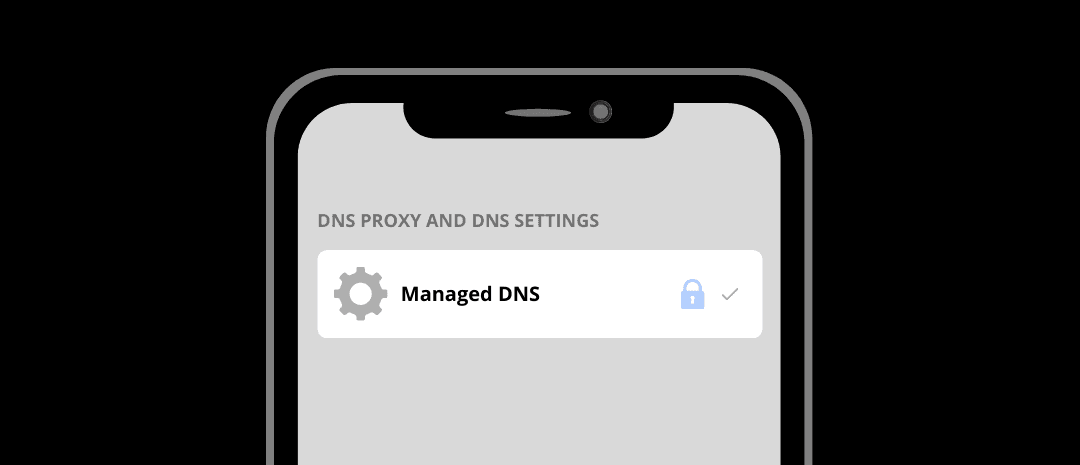
Enforcing and protecting DNS settings on an iPhone is a recommended way to ensure content filtering can't be disabled.

Block common content filtering bypass methods like VPNs and Proxies on smartphones and computers.

Block websites on windows using the most effective methods. Prevent website blocks from being bypassed.

Effectively block websites on computers and smartphones. Prevent users from bypassing website blocks.

Block websites on windows using the most effective methods. Prevent website blocks from being bypassed.
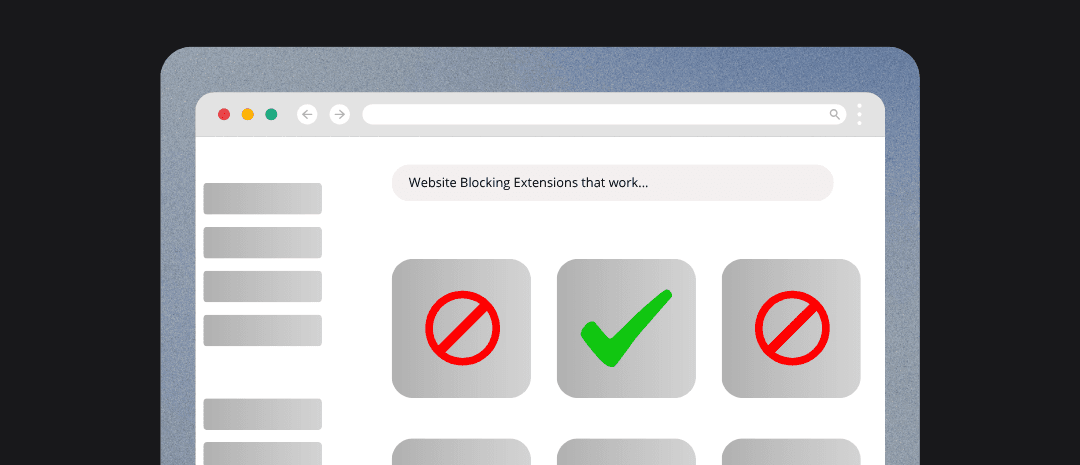
Prevent content filtering from being bypassed by blocking conflicting Chrome extensions using several effective techniques.
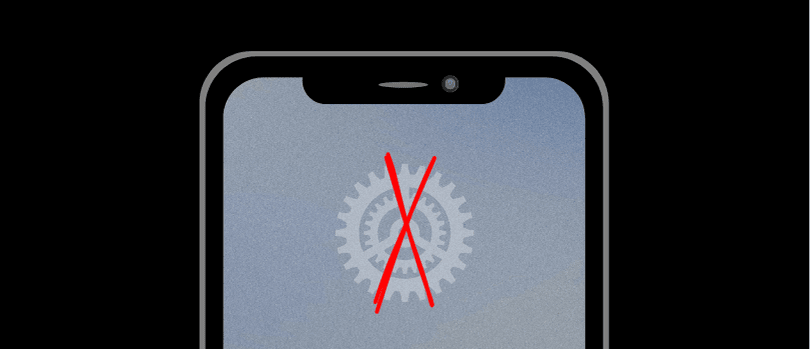
Learn a few effective methods for enforcing settings on an iPhone and locking settings in place so they can't be bypassed or changed.
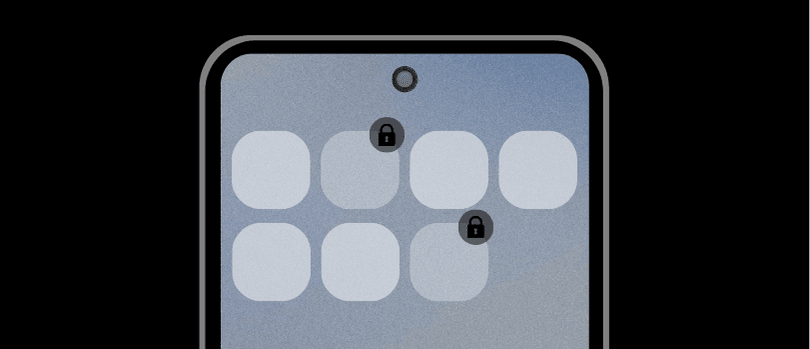
Enforce the usage of certain apps and prevent them from being uninstalled on Android devices.
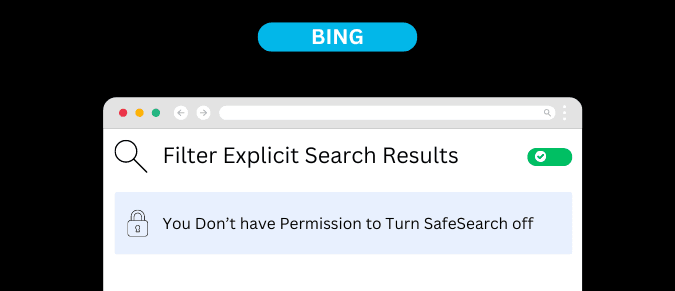
Learn how to force SafeSearch on the Bing search engine.
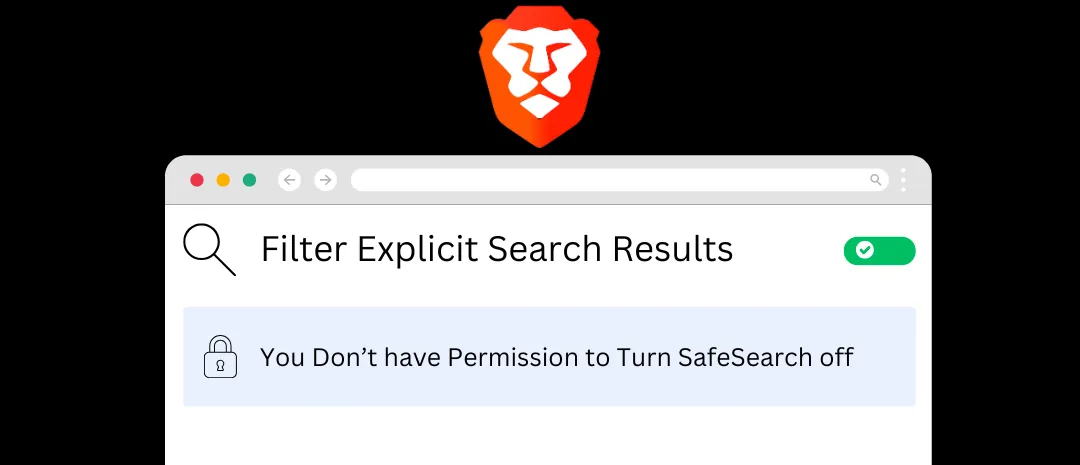
Learn how to Force Brave's Safe Search mode on your network and devices.
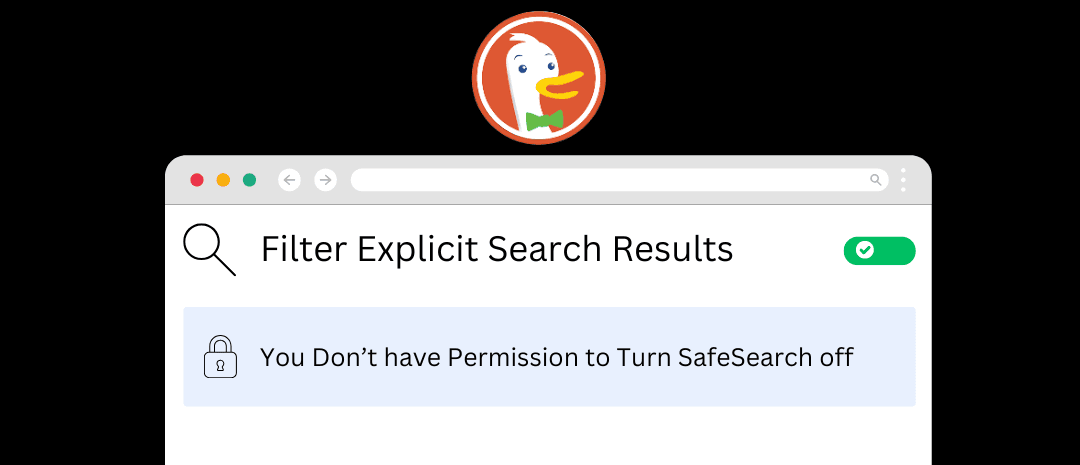
Learn how to Force Duckduckgo's Safe Search mode on your network and devices.
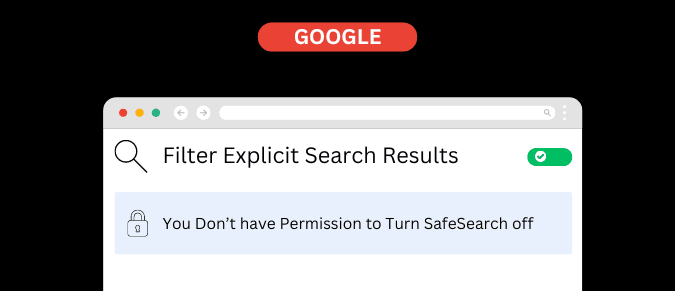
Learn how to Force Google Safe Search on your network and devices.

Content Blockers allow you to block specific websites, categories, and apps. What if you want to block a website that uses a word in it's URL?

Ensure a transparent browsing experience by removing incognito mode in Chrome, Firefox, Safari, and Microsoft Edge.
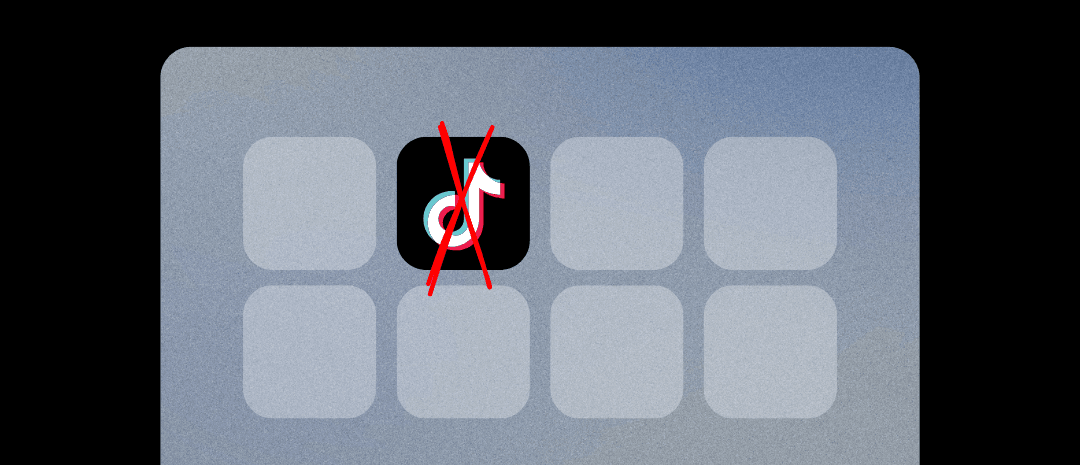
Learn techniques to block the TikTok App and website on your devices
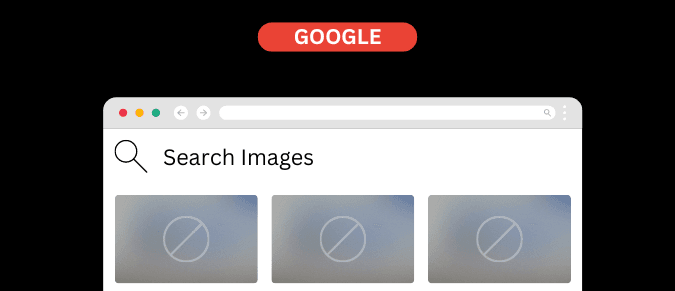
Learn how to block images in Google's image search.

Implement a multi-layered approach to blocking porn on iPhone so that it's difficult to bypass filtering.

There are several ways that the App Store can be disabled or turned off on a Mac computer

Prevent new apps from being downloaded to an iPhone by turning off or blocking the App Store.
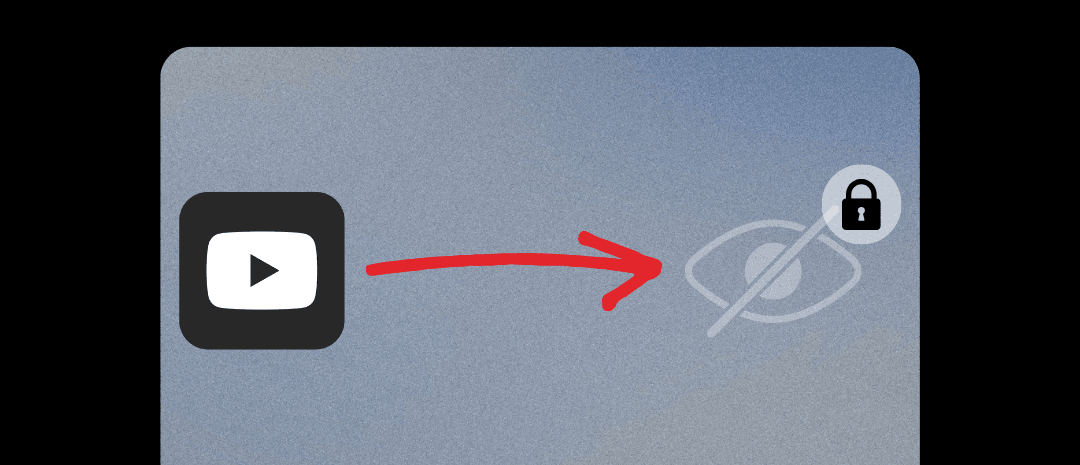
Block adult content on YouTube and disable problematic features. Ensure that blocking isn't bypassed.
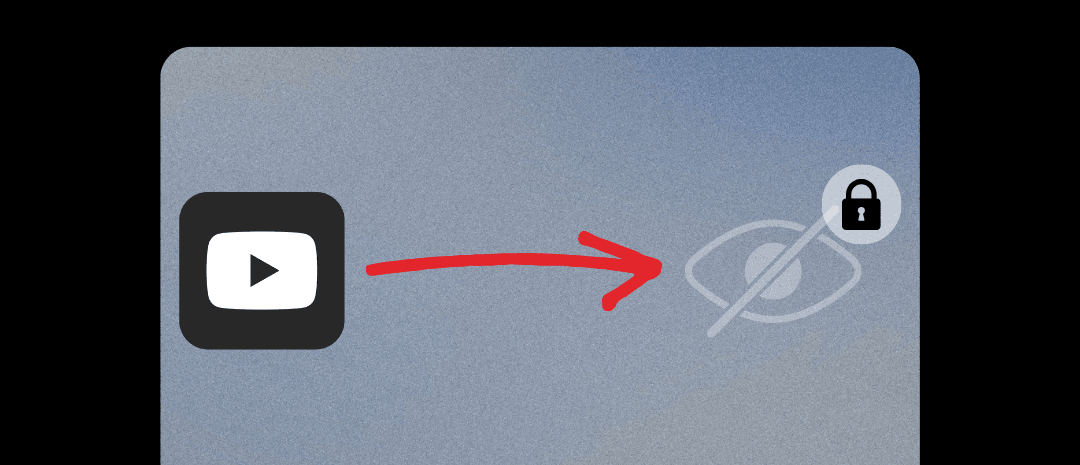
Enforce Youtube restricted mode and ensure the option isn't turned off or bypassed.
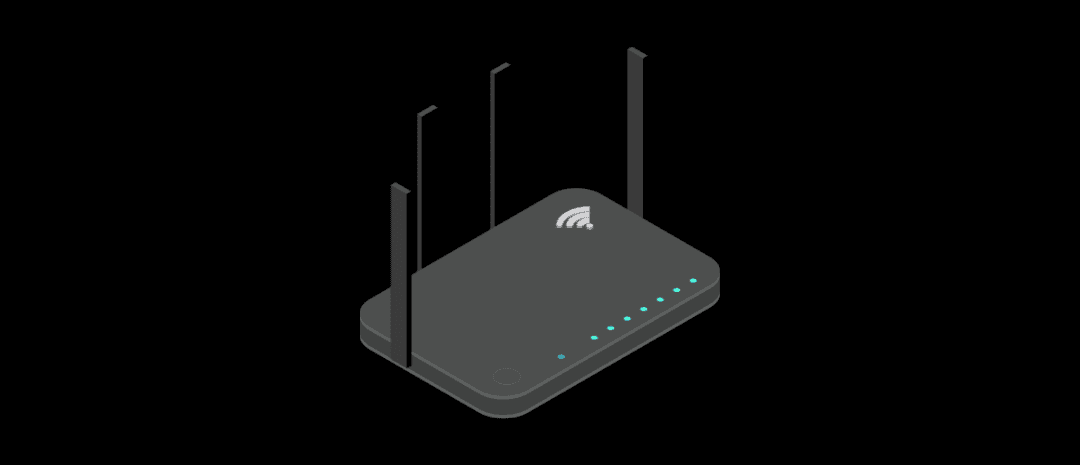
Learn about parental control settings you can enable on your home router, and what you can do to take parental controls to the next level with DNS Filtering.
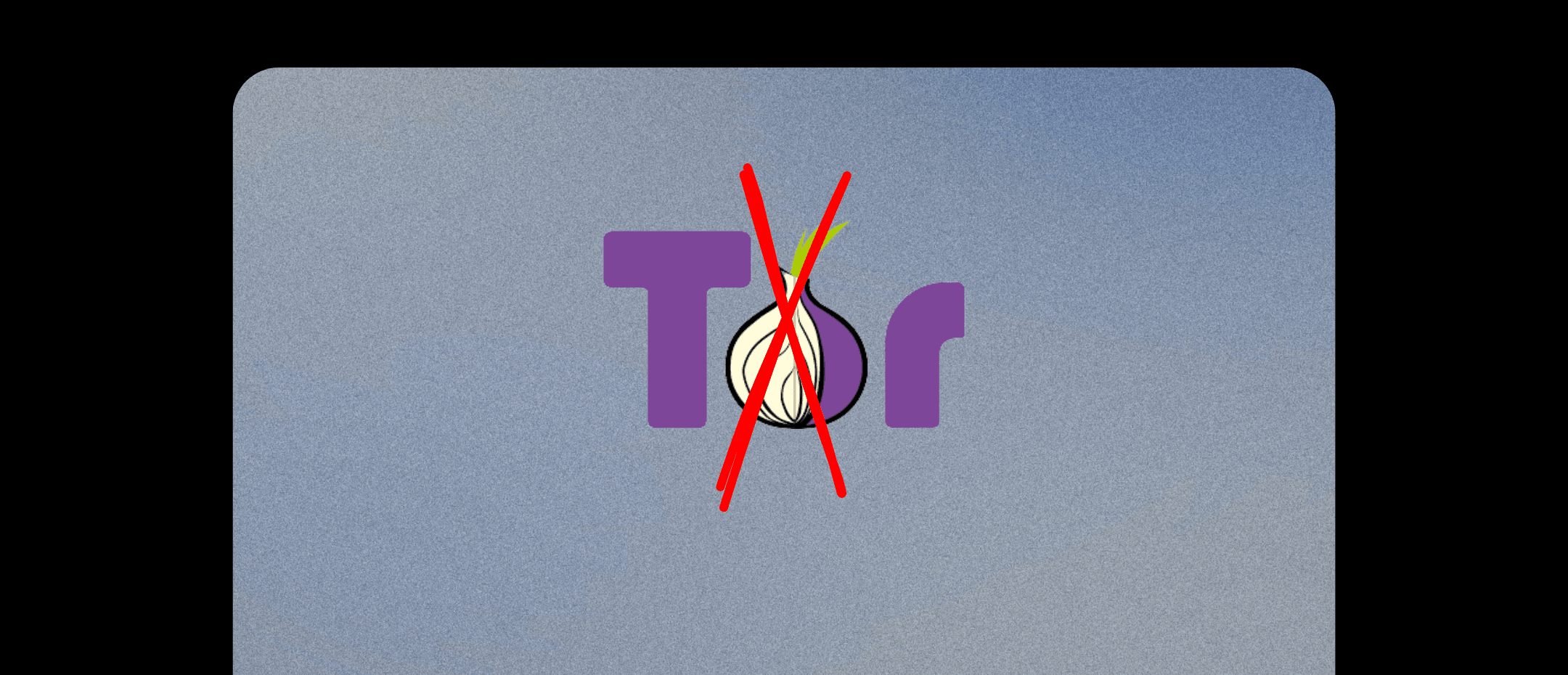
Effectively block Tor on smartphones and computers to prevent content filtering from being bypassed.
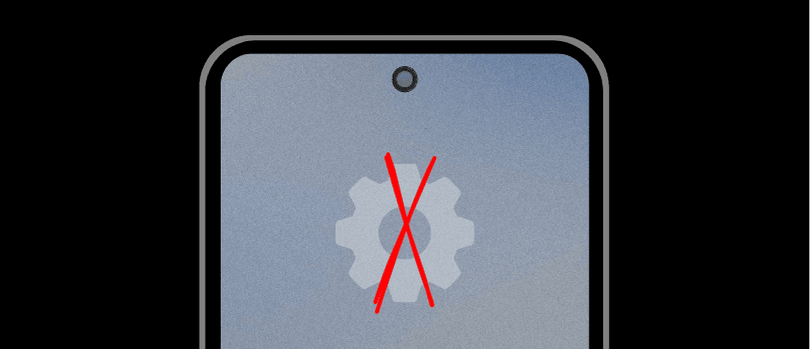
Block access to the Android settings app to better enforce content filtering restrictions.

Completely prevent conflicting VPN apps from being installed from the App Store on to an iPhone.
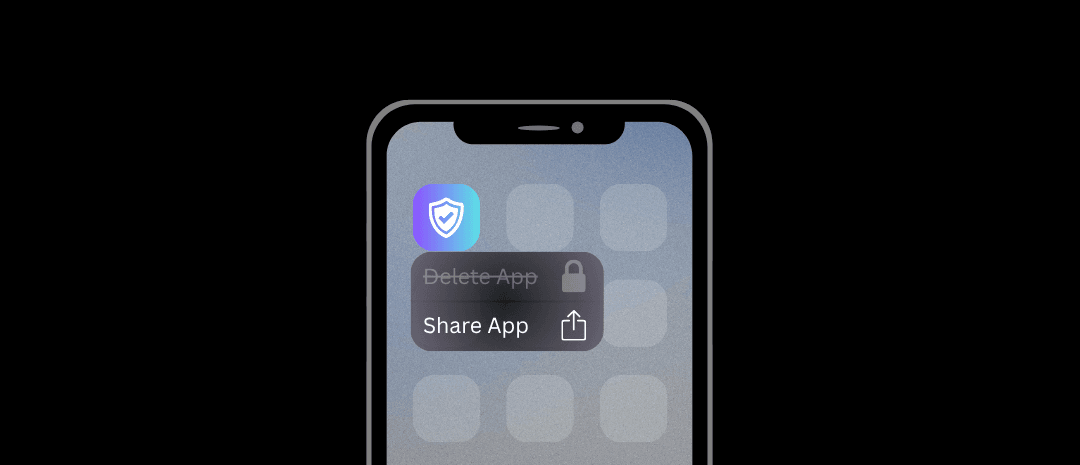
It's possible to use multiple techniques to properly enforce an app so that it can't be deleted.

Prevent bypass of content filtering by blocking VPNs on an iPhone. Restrict changing VPN settings and block VPN apps.

Effectively block TikTok on an iPhone in a way that is difficult to bypass (even for adults).

Learn how to block websites on an Android device. Learn techniques for preventing a user from bypassing these protections.
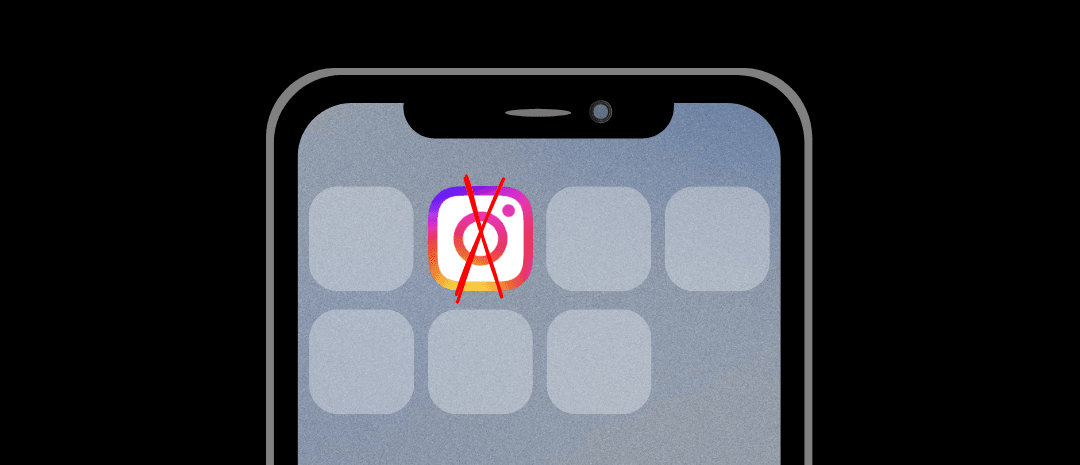
Effectively block Instagram on an iPhone in a way that is difficult to bypass (even for adults).

Discover effective ways to block YouTube access and regain focus. Learn device-level and network-wide techniques for better productivity.

Build better habits by automatically turning off the internet on your devices at night.
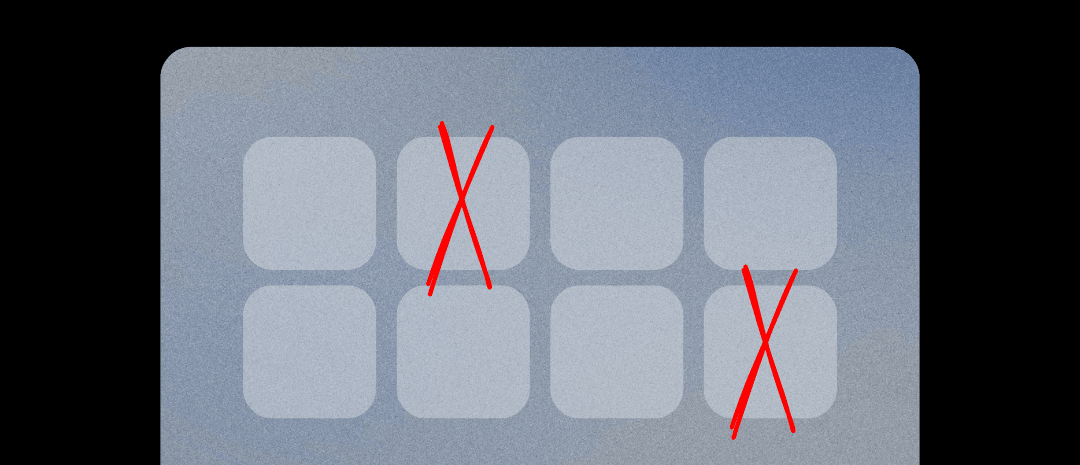
Learn about how to block apps on the different smartphones, such as iPhone and Android.
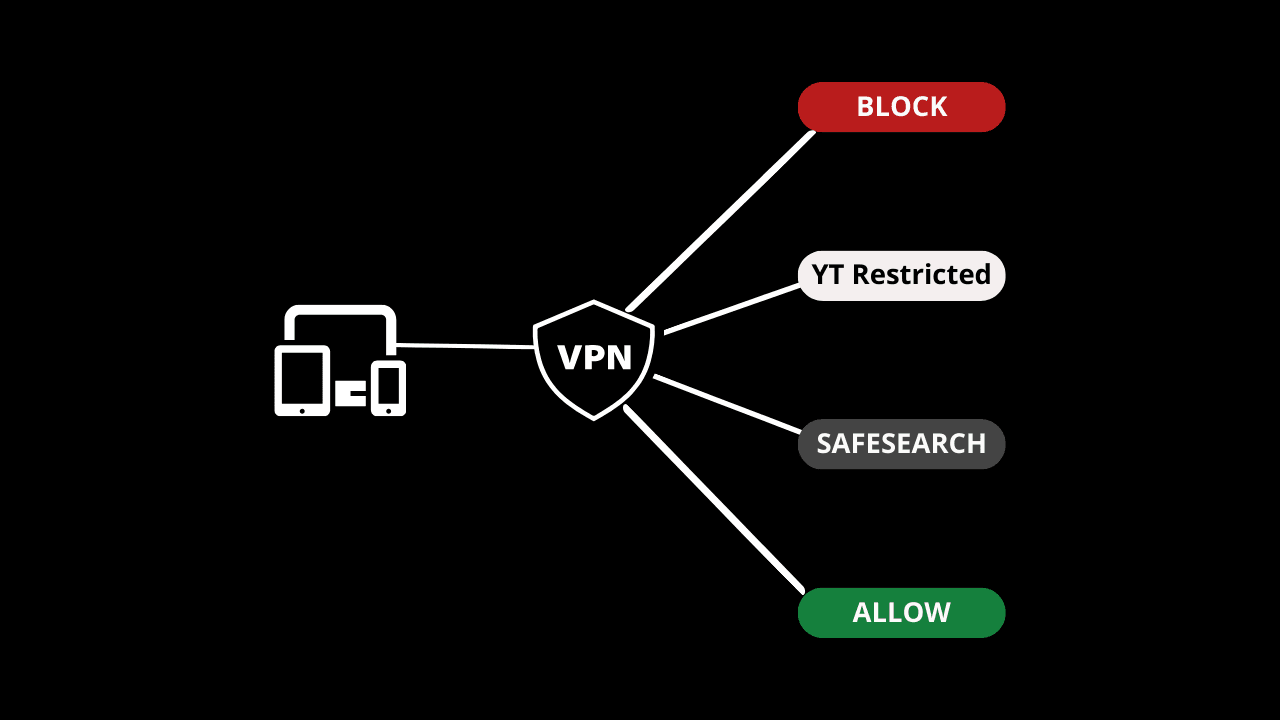
Learn how to bypass region blocks with a VPN while still staying connected to a Content Filtering policy
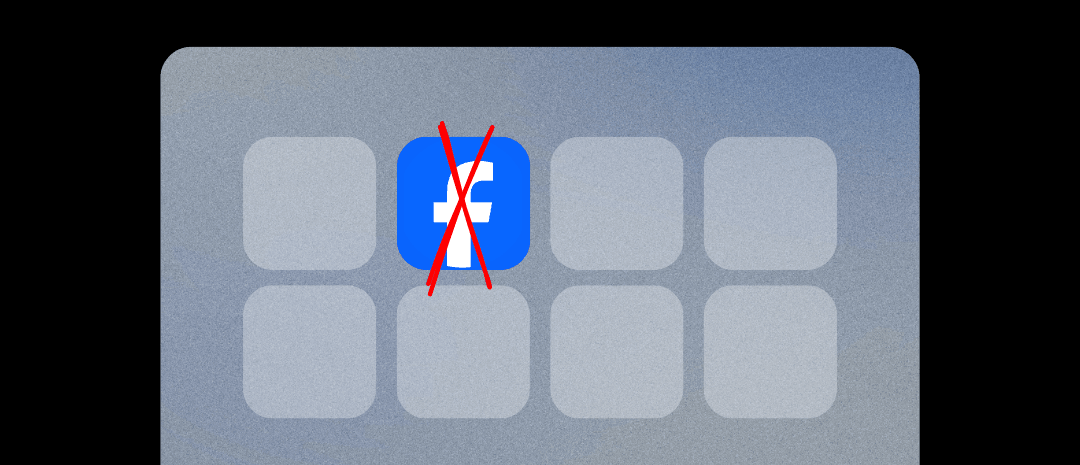
Discover effective ways to block Facebook completely. Learn device-level and network-wide blocking techniques for better productivity and reducing unwanted content.
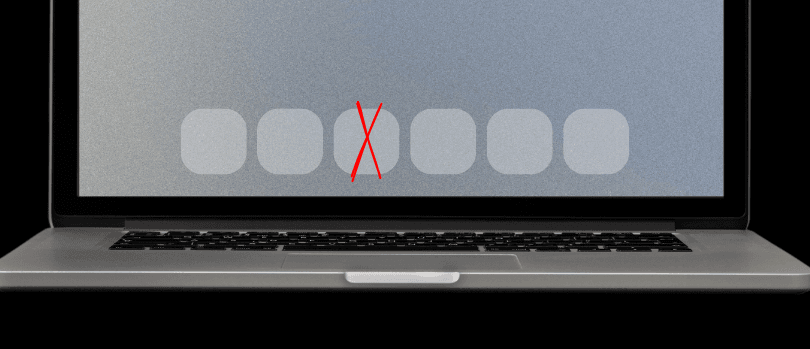
Prevent apps from being opened, disable app internet connections, and schedule access to apps on Mac.
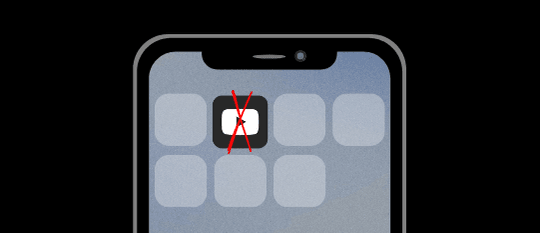
Go beyond Screen Time blocking with some additional ways to effectively block or limit YouTube on an iPhone.
Apple Family can be used to set up a child's iPhone for proper parental control features.
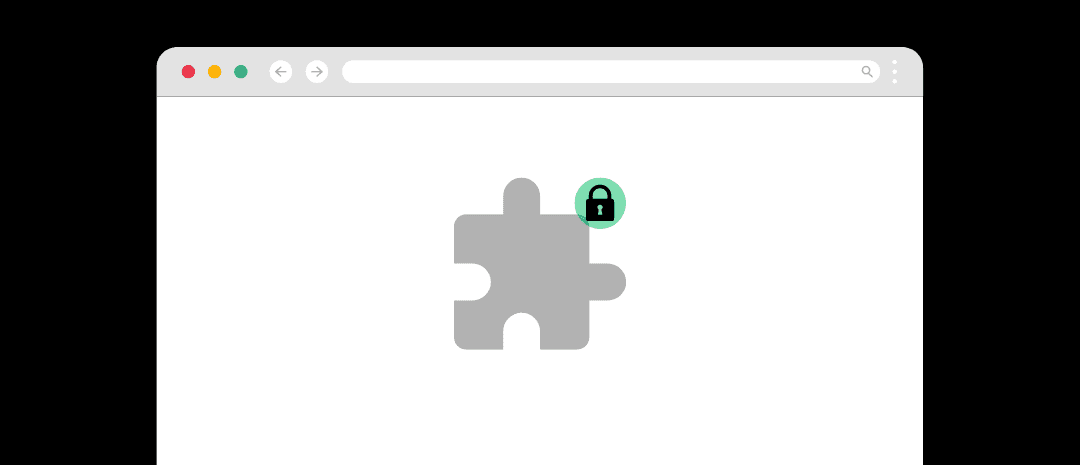
Learn the most effective ways to protect a Chrome extension so that it can't be uninstalled or disabled.
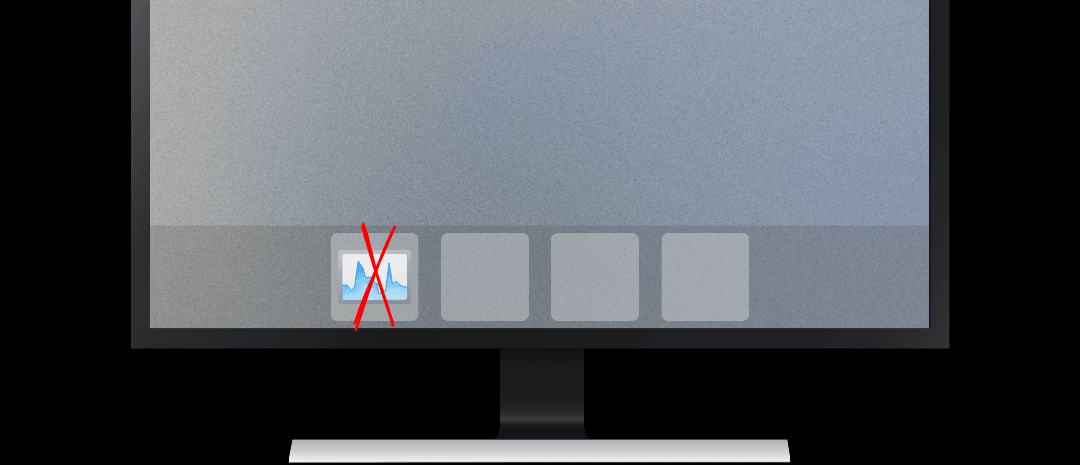
How to restrict access to Task Manager on Windows to prevent common content filtering bypass techniques.

Connect your MacBook to your Content Policy by enforcing DNS settings.
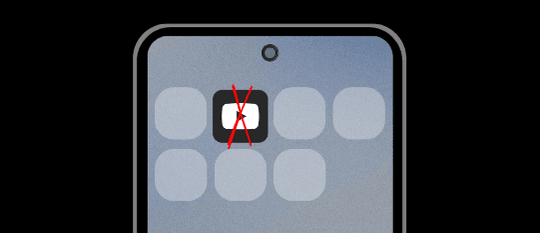
Learn the best methods to limit and ultimately block YouTube on an Android smartphone.

Effectively block Facebook on an iPhone in a way that is difficult to bypass (even for adults).
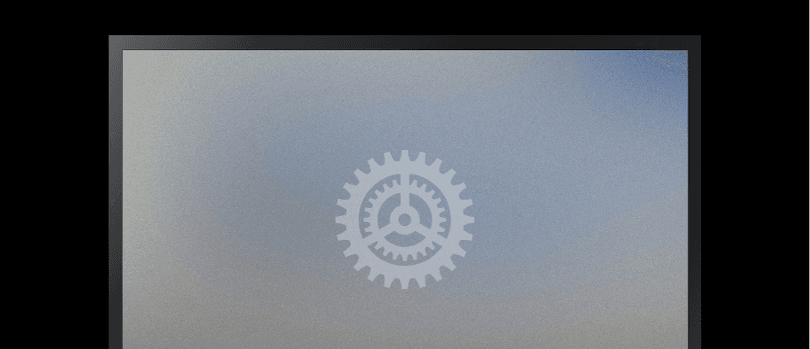
Prevent a program, such as an application that blocks content, from being uninstalled and deleted by a user on Windows PCs.

Effective ways to completely block VPNs on Android devices using methods that work for adults as well as kids.

Block porn on Samsung, Google, and other devices running Android.

Recommended Apple Automations to use when trying to prevent a blocking system from being intentionally or accidentally bypassed on an iPhone or iPad.
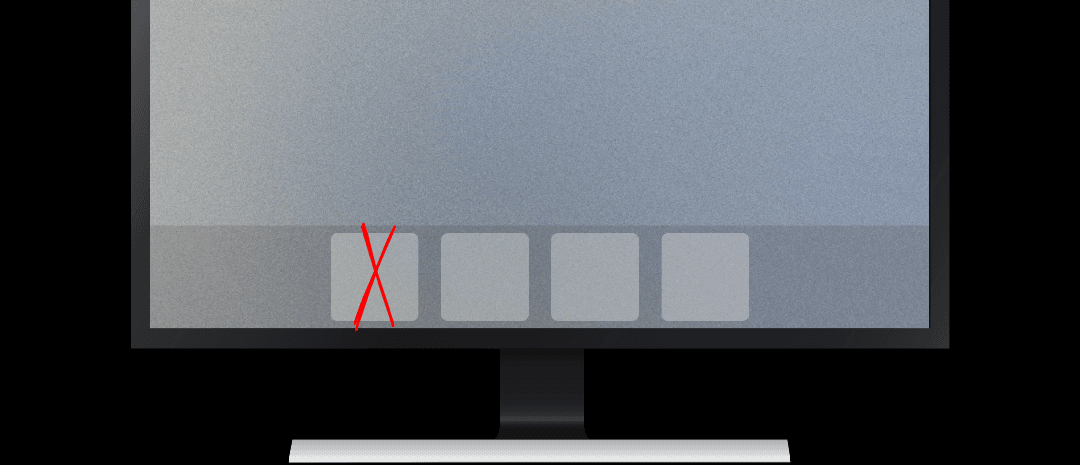
In order to prevent a content filter from being bypassed, you will need to disable or block certain programs from running on your Windows device.
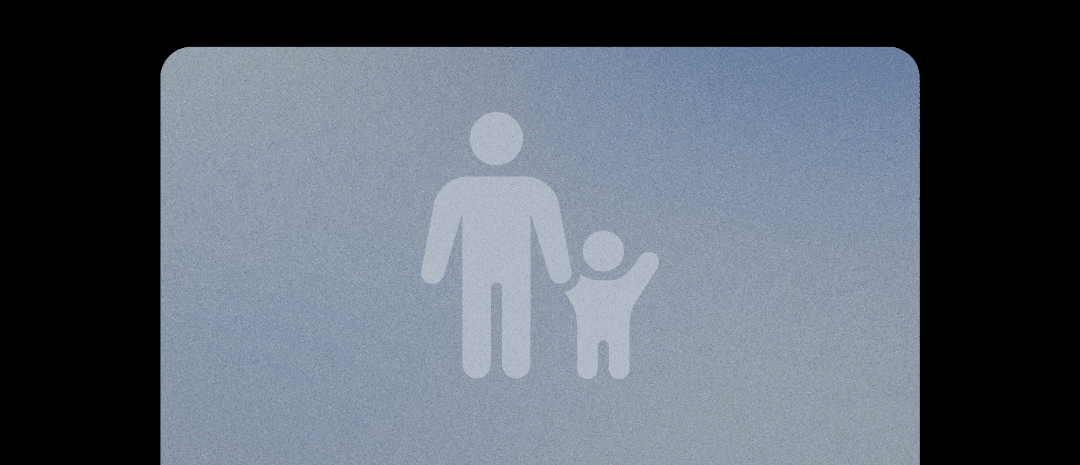
Parents can restrict Disney+ for their children or teens using parental controls and profile restrictions.

Learn the best methods to limit and ultimately block Facebook on an Android smartphone.
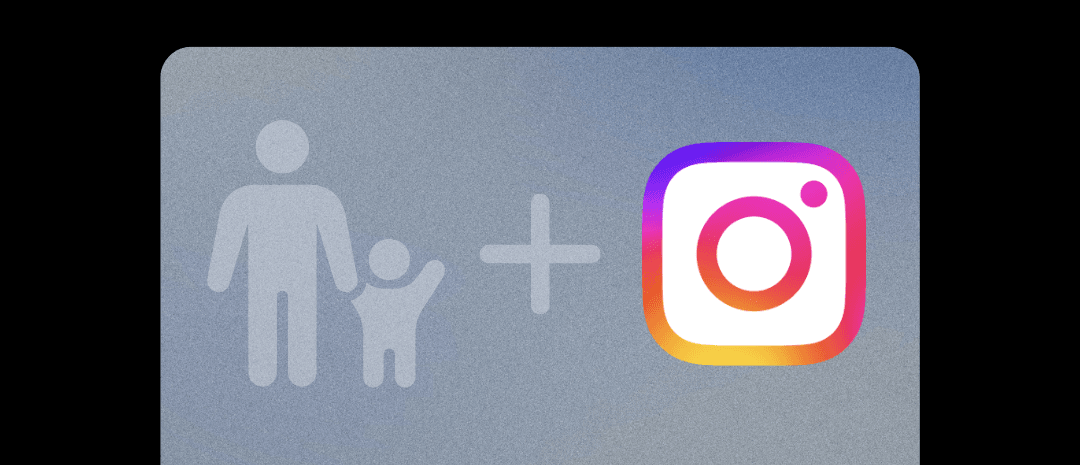
Parents can use a combination of built-in features on Instagram and third-party apps to monitor activity on Instagram.

Keep your GPS and camera. Make your iPhone dumber by restricting the more intrusive features like web browsing and the App Store.
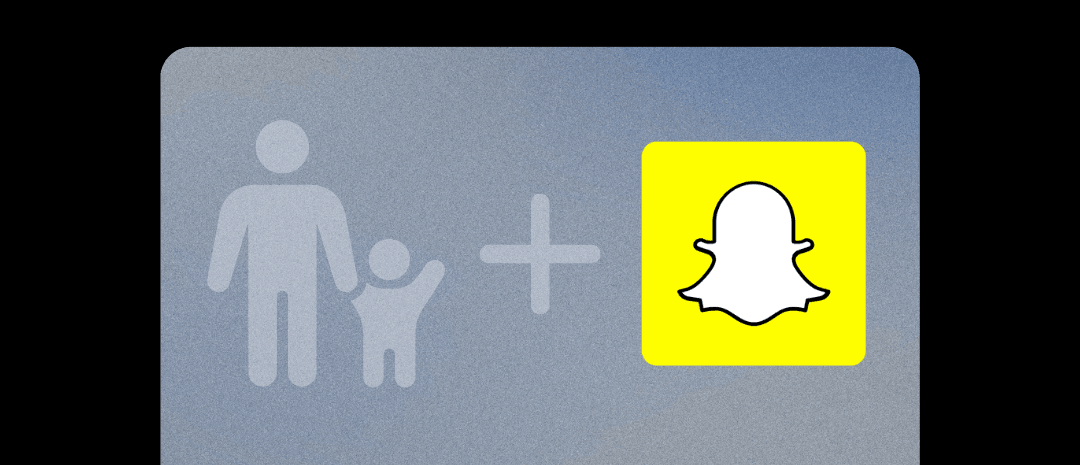
Monitor messages your teen is getting on SnapChat and set up effective parental controls.
Find out what your child is texting on their iPhone, even if they use a private messaging app like Snapchat or delete their messages.
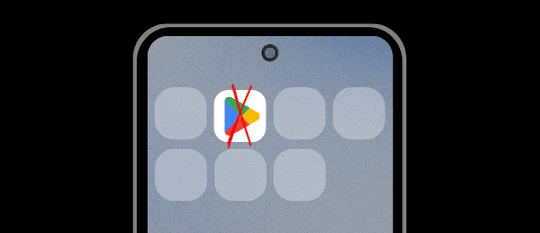
Learn how to block or limit the Google Play Store on your Android smartphone to prevent installing apps.
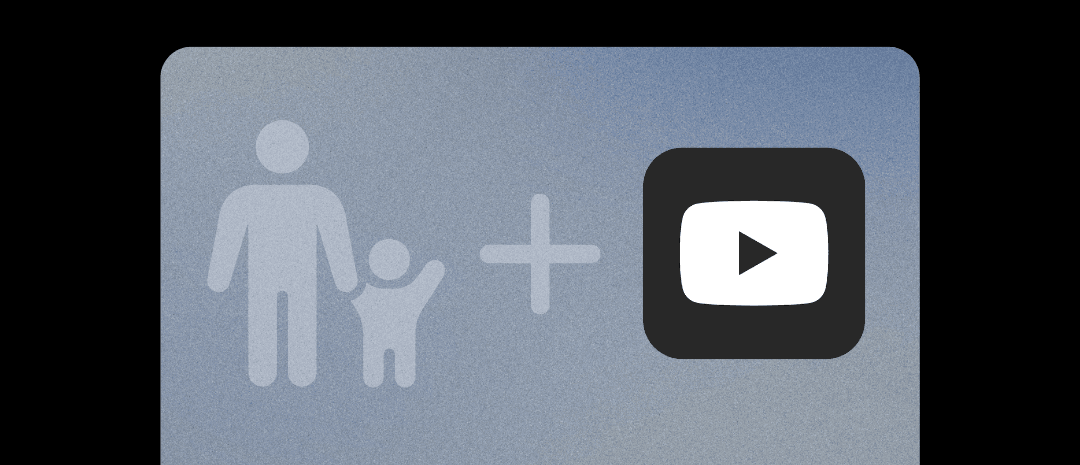
Set up effective parental controls on YouTube to restrict access to inappropriate videos.
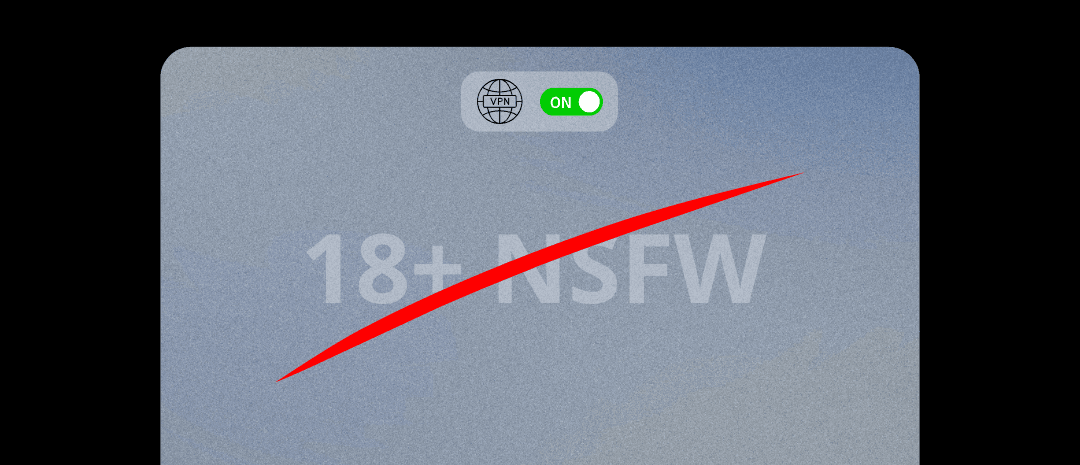
If you must use a VPN or proxy, here are some website blocking techniques that will work while a VPN is active.

Learn different ways that you can block YouTube Shorts for your devices.
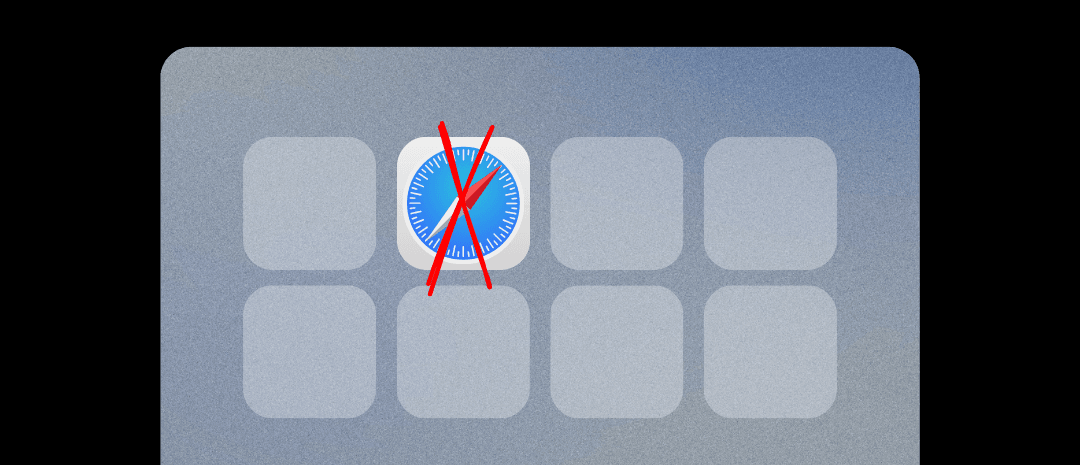
Alternative ways to block Safari on an iPhone or iPad without using Screen Time in a way that is harder for an adult to bypass.
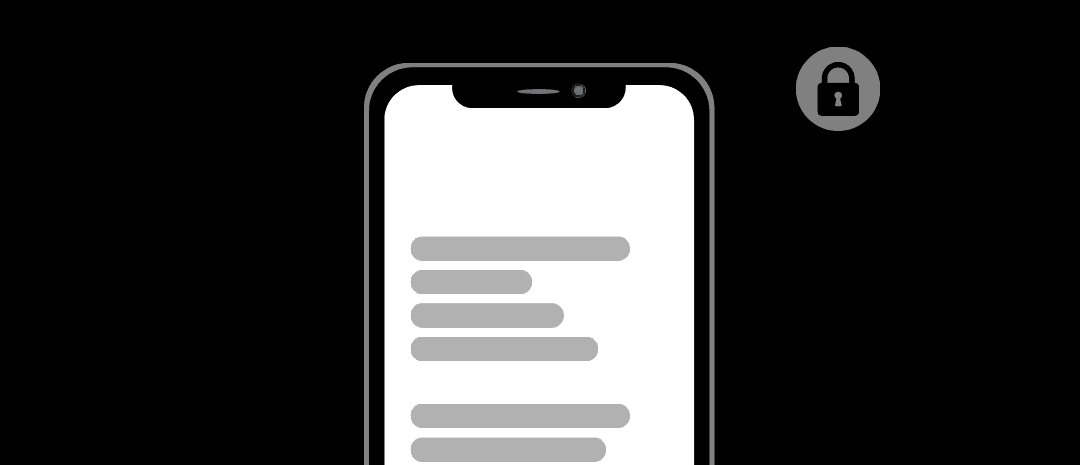
Automatically restrict a child's iPhone usage in a way that can't be bypassed. Control iPhone restrictions remotely.

Step-by-step walkthrough for exactly how to put parental controls on iPhone. Ensure the device is safe for your child.
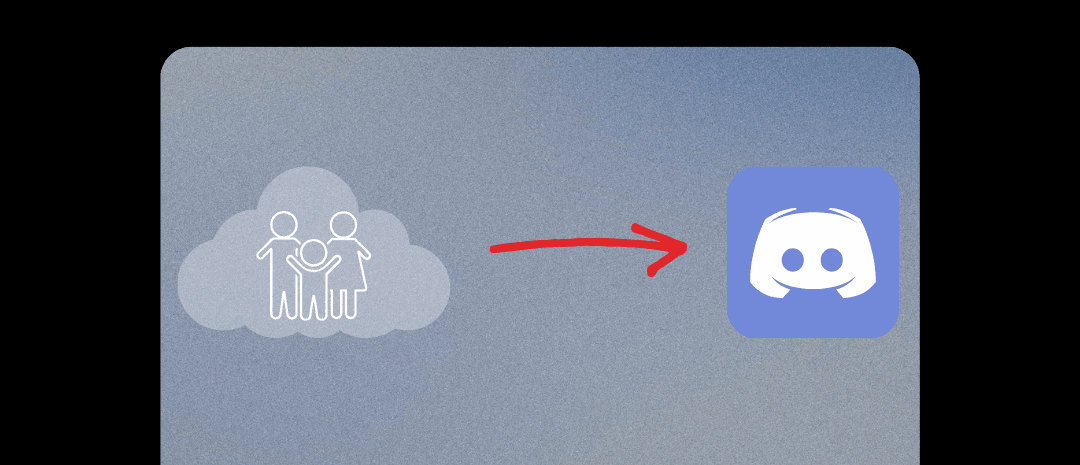
Step-by-step guide for monitoring and restricting content using Discord parental controls

Learn different ways you can effectively block websites on the Safari browser.

Learn about Family Link, how to link and manage child accounts, and more!
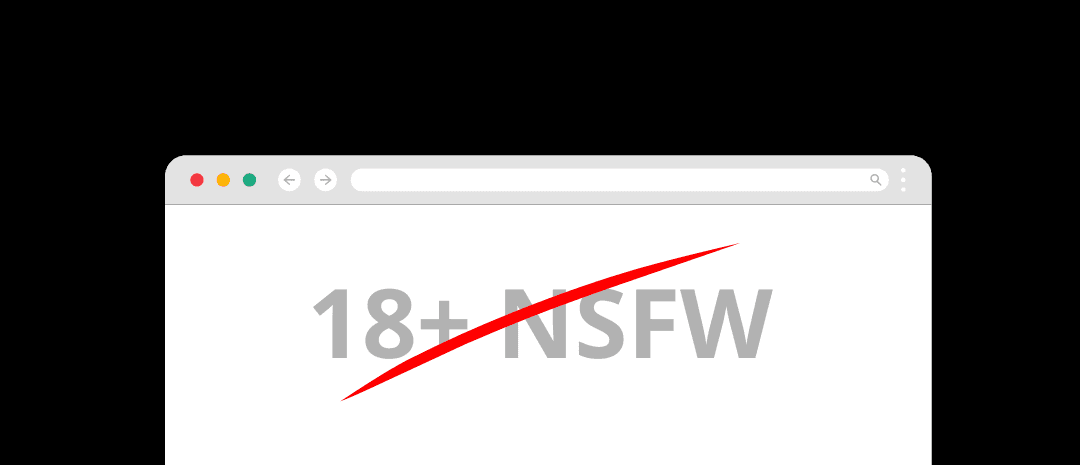
Set up multiple layers of effective adult website blocking in Google Chrome. Prevent bypass of blocking and filtering.

Use Ask to Buy to require parental approval before a new app can be installed from the App Store on a child's iPhone, iPad, or Mac computer.

Customize a smartphone to remove features like Web Browsing and addictive apps while keeping Maps and useful features.
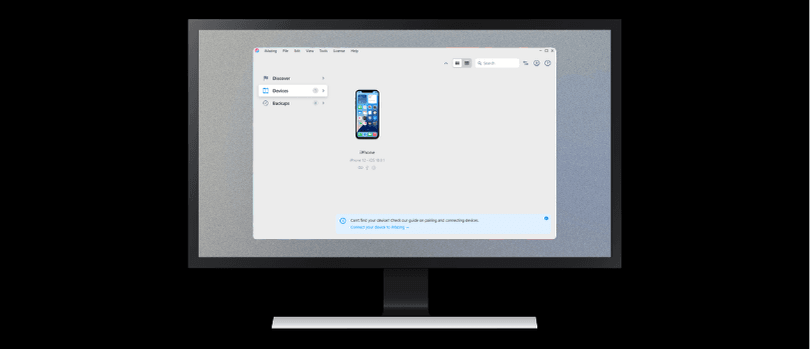
Easy to follow walk through of supervising an iOS device with iMazing on a Windows computer, including how to backup and restore data.
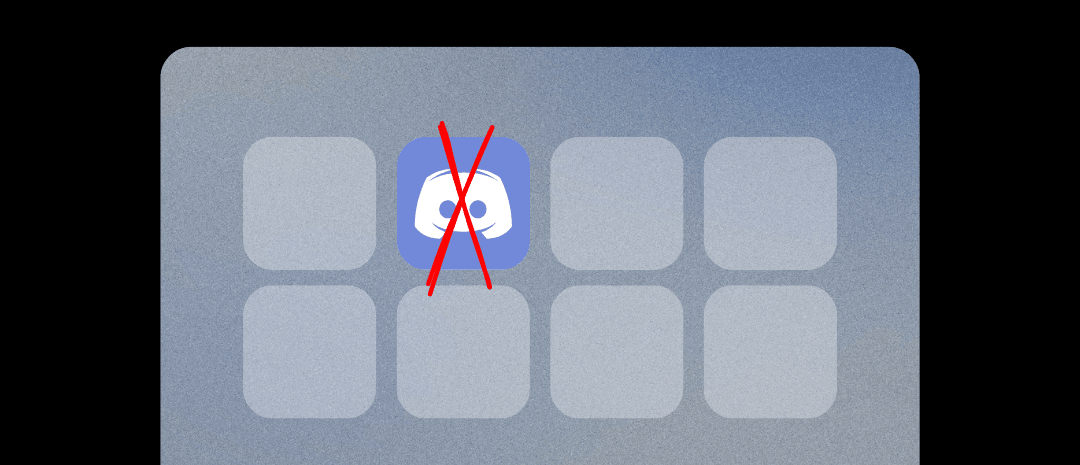
Learn techniques to block the Discord App and website on your devices
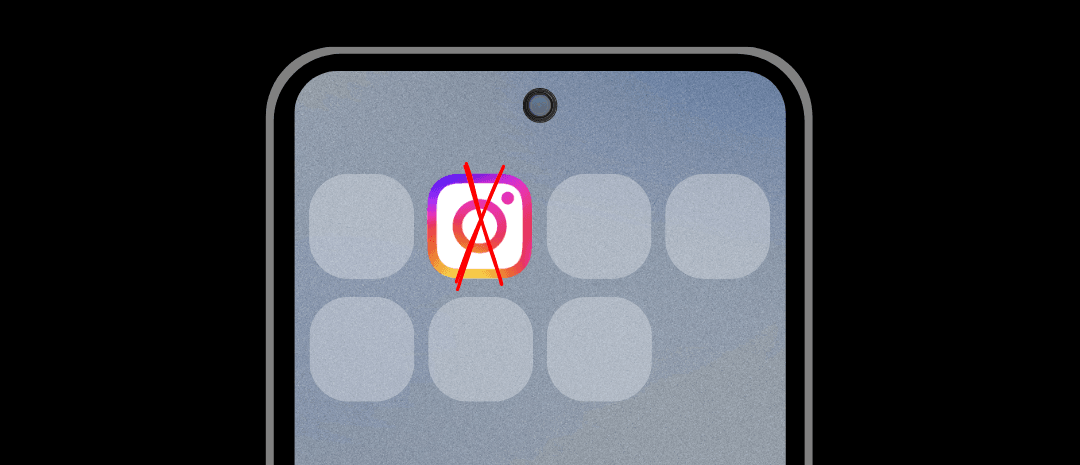
Sometimes uninstalling the Instagram app doesn't go far enough. Learn effective ways to block the Instagram app completely on an Android smartphone.

Learn effective ways to block TiTok without relying on parental controls.
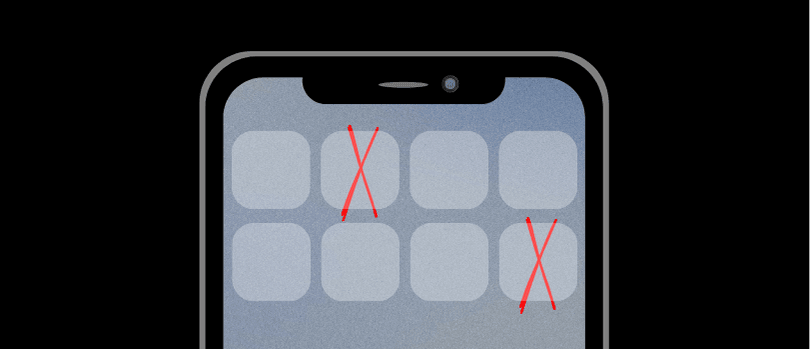
Permanently prevent a child from accessing certain apps on an iPhone or iPad.
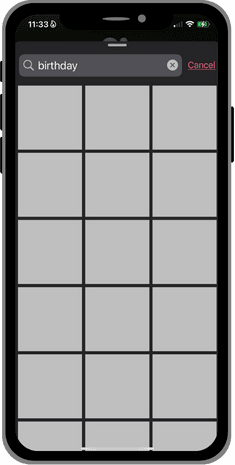
After iOS version 18, it's no longer possible to opt out of iMessage's GIF feature. However, there are still multiple ways that it can be disabled.
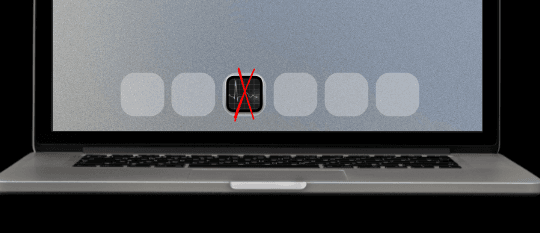
Activity Monitor can be used to force-quit applications that you want to ensure are always running. You can block access to Activity Monitor to prevent this.

Learn the most effective ways to block Discord on iPhone or iPad.
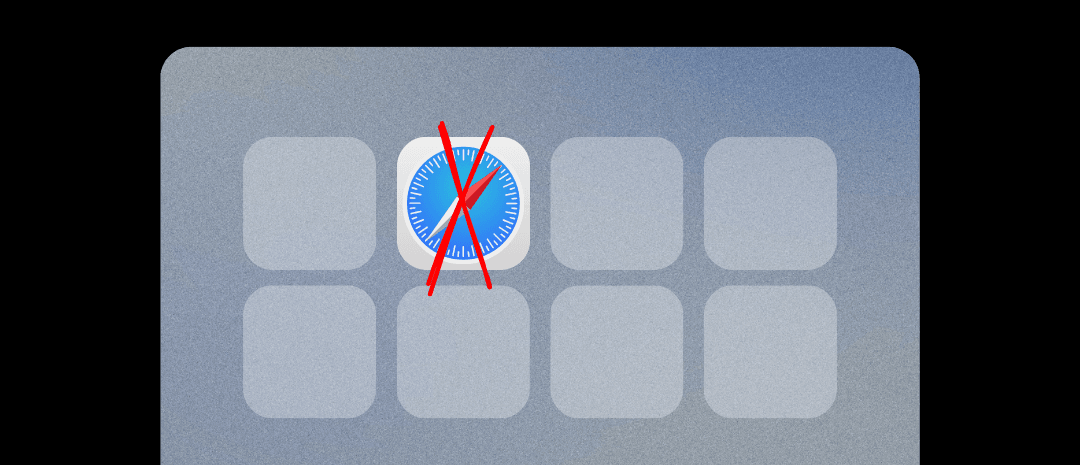
Disable Safari on a child's iPhone or iPad using one of these effective parental control techniques.

Completely turn off the App Store on your child's iPhone or iPad so that new apps can't be downloaded or searched for.

Parents can consider several effective strategies to monitor content on Roblox if their child is using an iPhone or an iPad.

Monitor all Snapchat activity, including disappearing messages, snaps, stories your child views, and who they are interacting with.

It's possible for parents to monitor activity on their child's iPhone in a number of different ways.
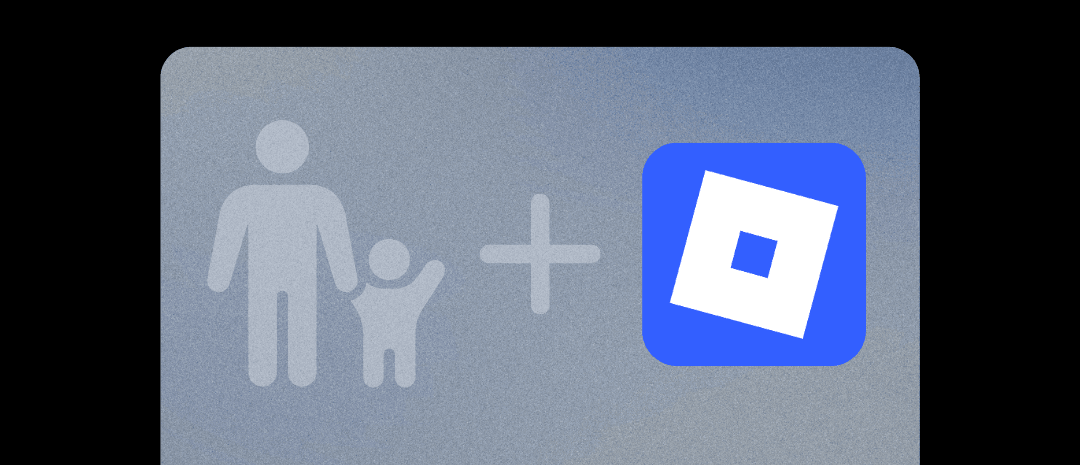
Parents can use a combination of built-in features on Roblox to restrict content and third-party apps to monitor their teen's activity.
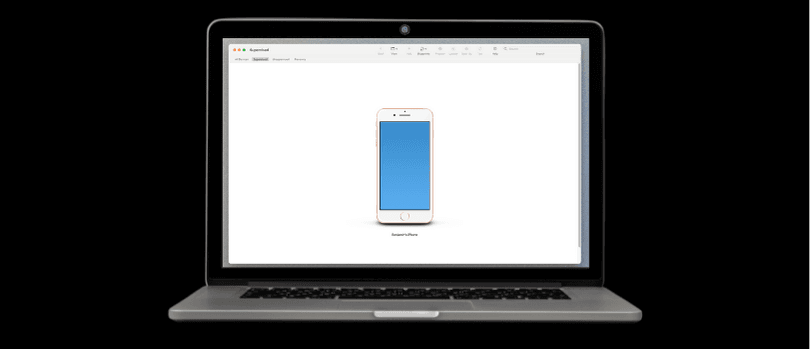
Easy to follow walk through of supervising an iOS device with Apple Configurator, including how to backup and restore data.
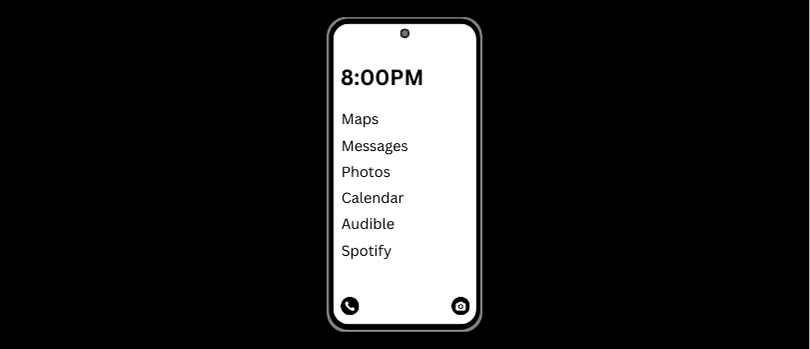
Keep your GPS and camera. Make your Android phone dumber by restricting the more intrusive features like web browsing and the Play Store.
Parents can reliably enforce a VPN on their child's iPhone using a combination of approaches.
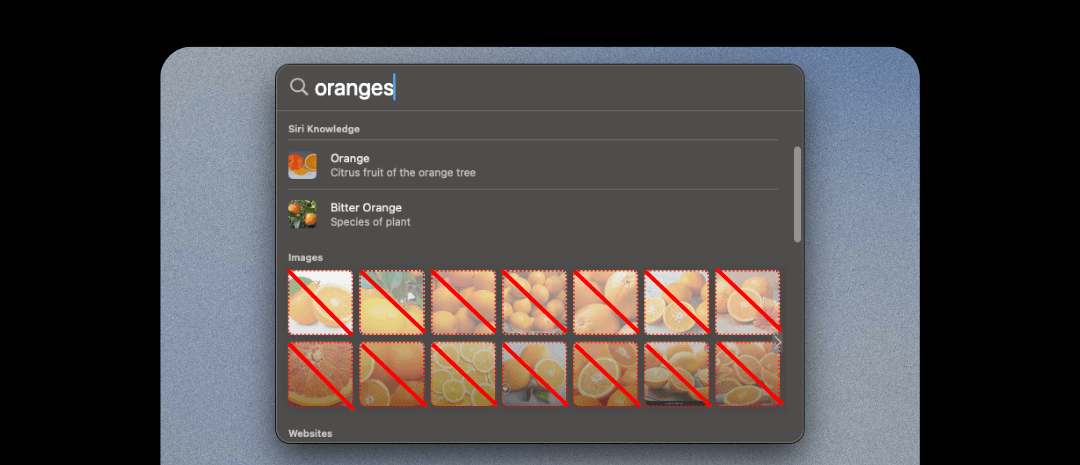
Disable Spotlight Search's Internet Results on Mac and iOS completely.
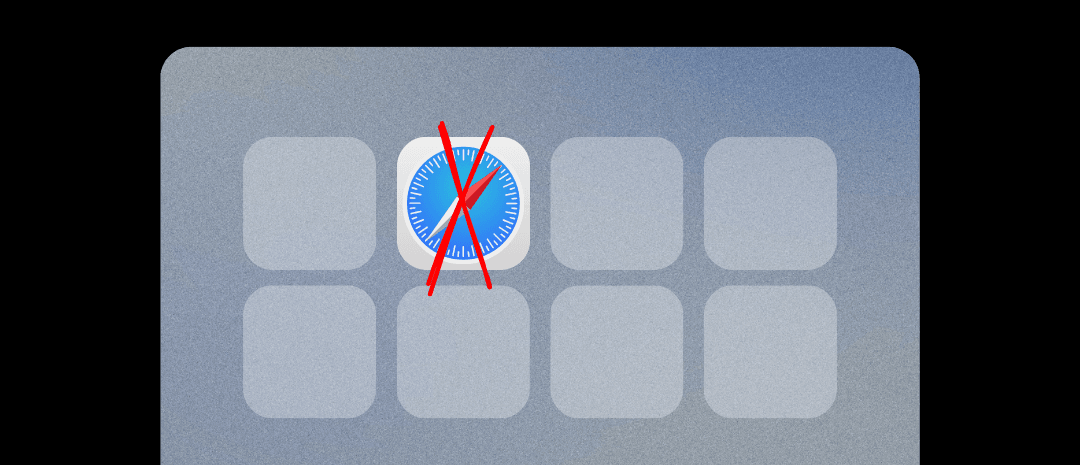
Blocking Safari is not straightforward. However, there are a few effective ways to disable or limit Safari on Apples devices like Mac and iPhone.
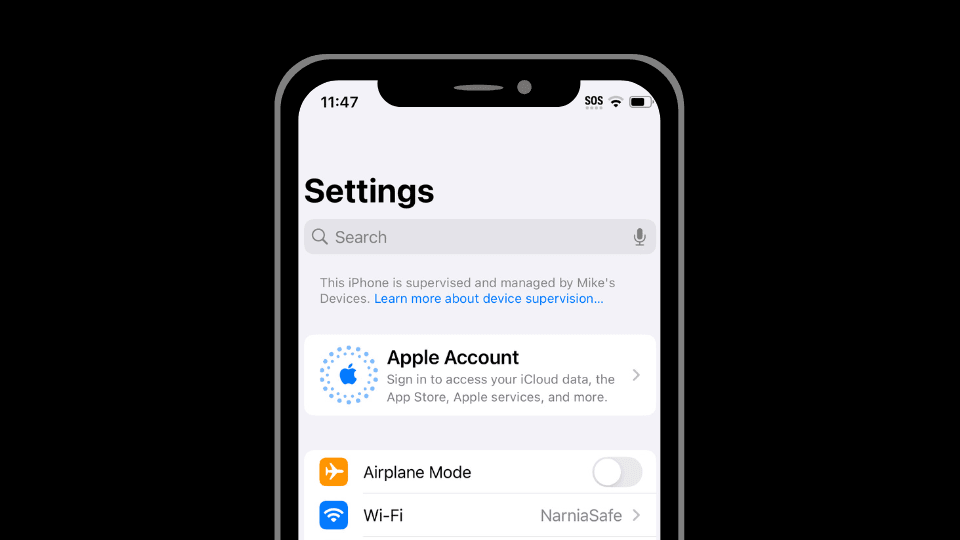
How to fully restore a newly supervised iPhone including App Data and personal files.
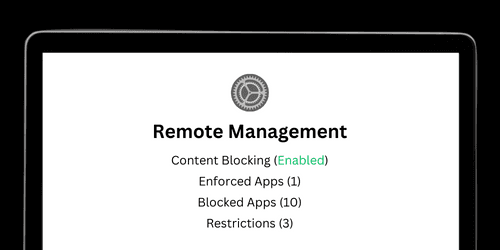
Learn how to set up a fully managed personal Mac computer to gain remote control over advanced device restrictions
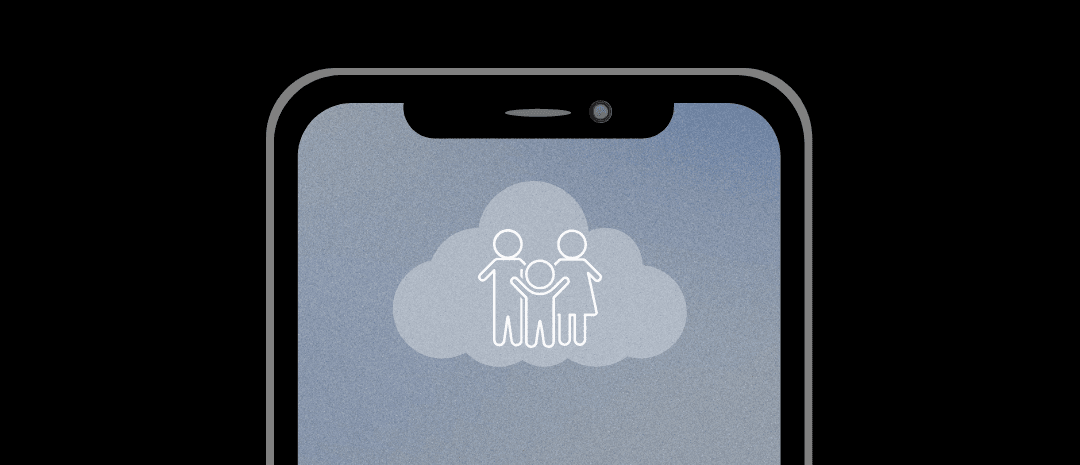
Learn about Parental Controls for Android, and explore more advanced supervision techniques.
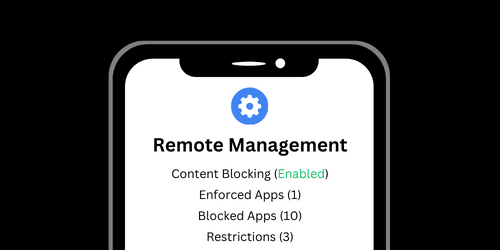
Enforce filtering and device settings by managing an Android device
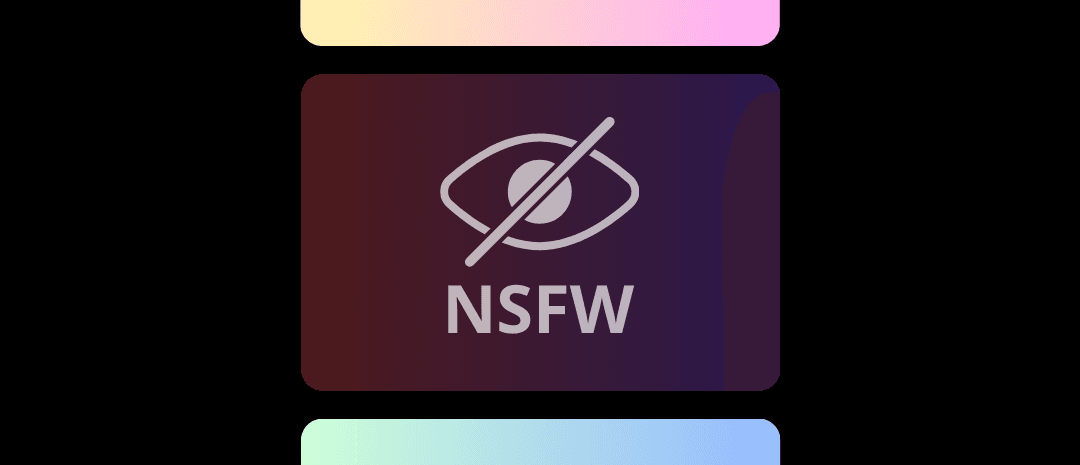
Limiting access to adult content within social media is challenging, but possible. Learn several effective approaches to blocking porn within social media.
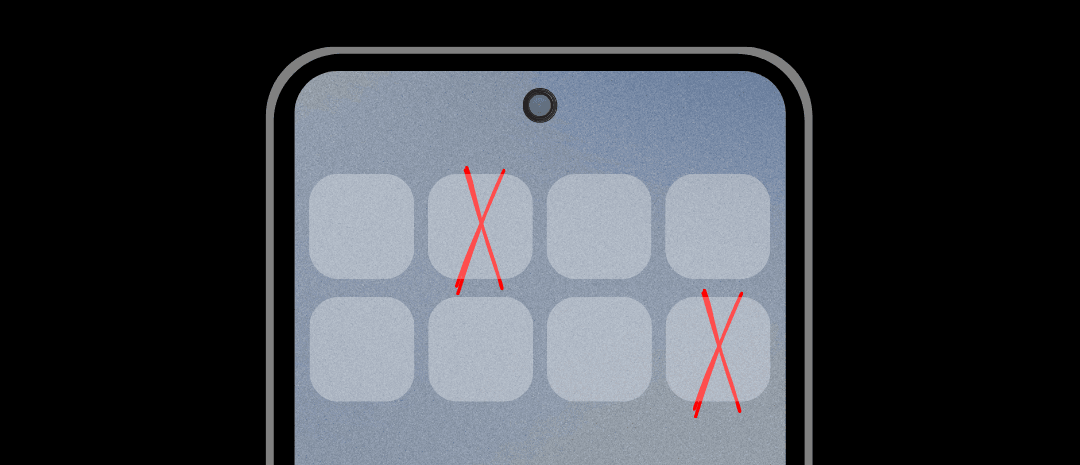
After hundreds of hours of research and testing, these are the best methods I've found for blocking apps on Android devices.
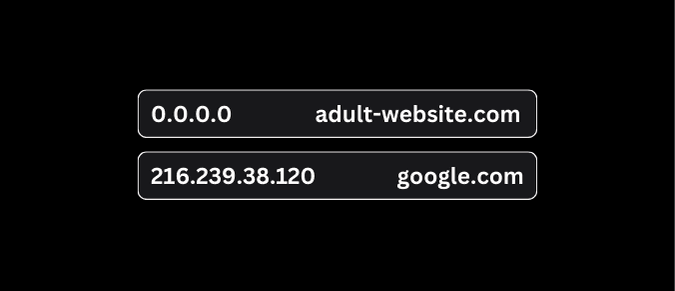
Quickly block thousands of websites for free using the computers hosts file. This is one of the easiest and free ways to block porn on PC.
Learn how to lock your Windows computer's connection to your Content Policy
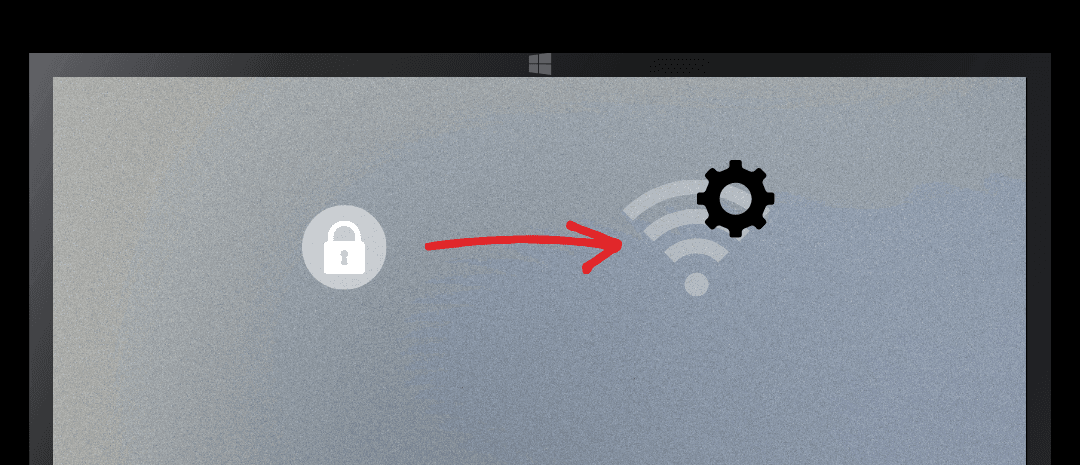
Connect your device without using an App.

Step‑by‑step instructions to check a child's YouTube watch & search history using Family Link, YouTube Kids, or device settings, plus tips for parental controls.
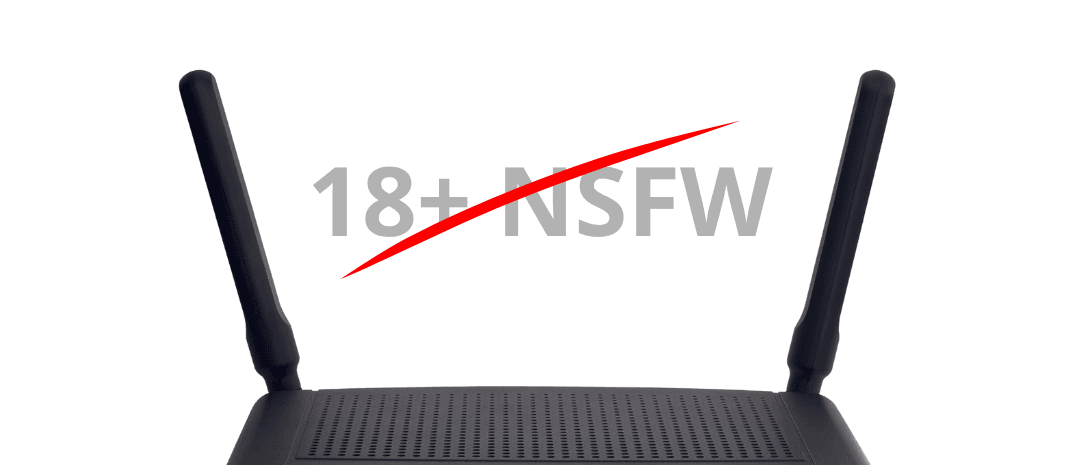
Learn how to install a content filter to block adult content on your home internet and Wifi.
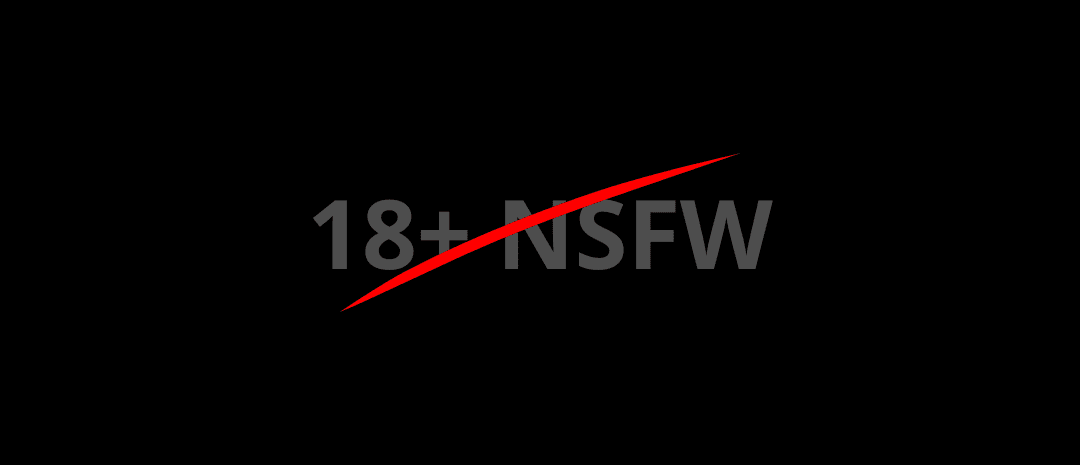
Implement a porn blocking system for more effective blocking on all devices.
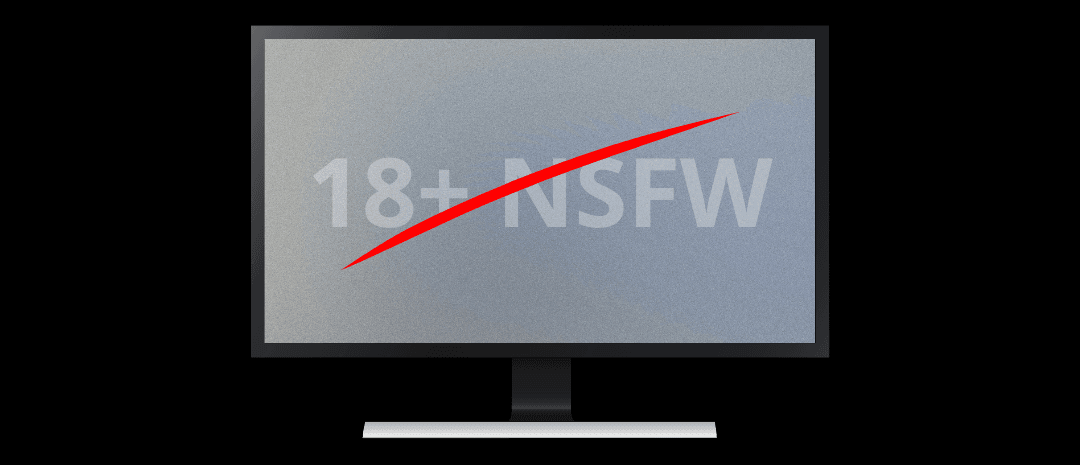
Implement a porn blocking system for more effective blocking on Windows desktop or laptop computers.
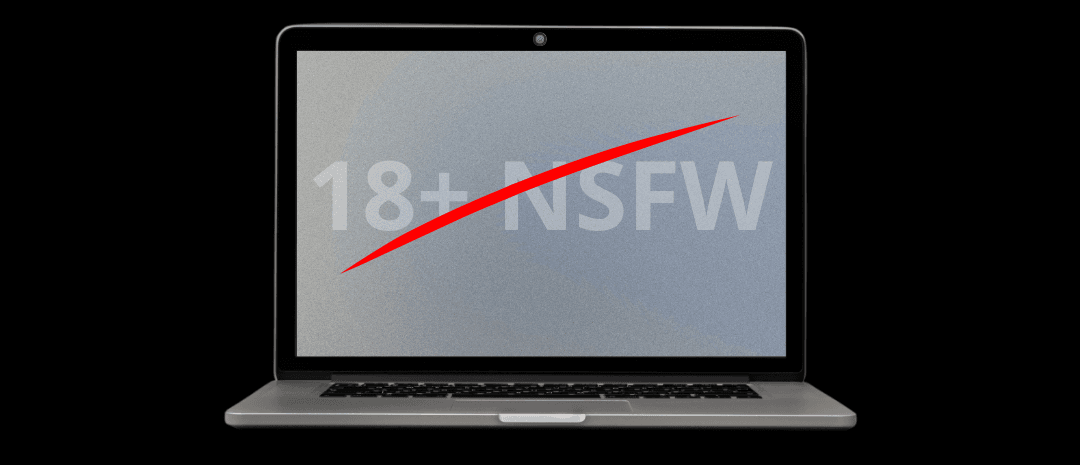
Implement a porn blocking system for more effective blocking on a Mac computer or laptop.
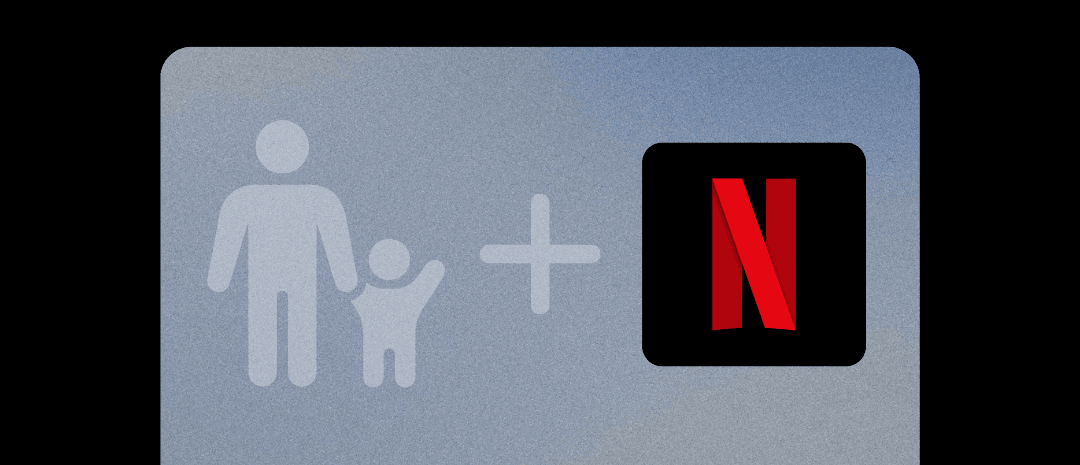
Parents have several features available using Netflix's own profile controls.
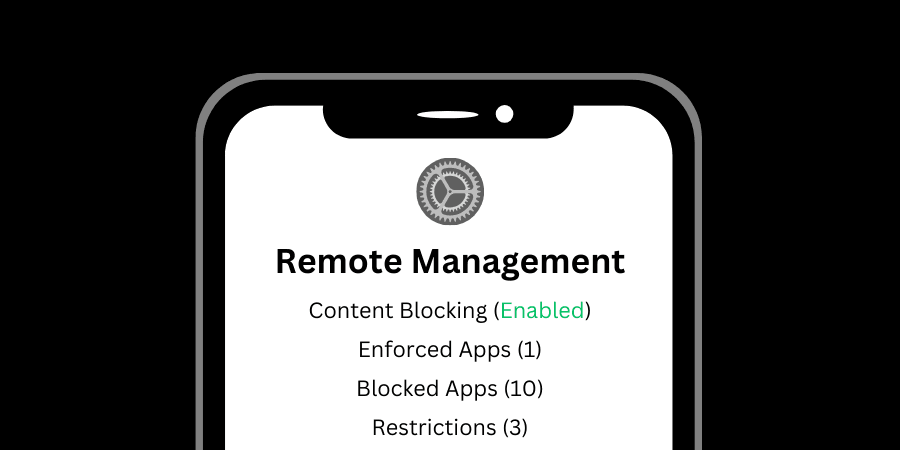
Learn how to set up a fully managed personal iPhone or iPad to gain remote control over advanced device restrictions.
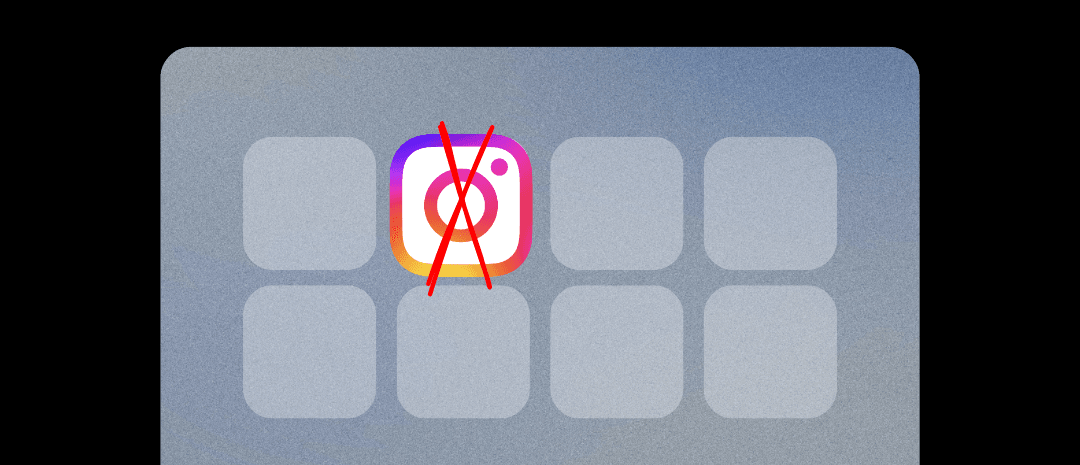
Effectively block Instagram on iPhone, Android, Mac, and Windows Computers. Schedule when it is blocked or block it permanently.

Effectively block porn on Apple devices that use Safari. Learn how to handle common conflicts that bypass content filtering.

Configure blocking methods that are difficult to bypass by combining advanced content filtering with device management.

Fully manage a chromebook using Google Workspace. This is the most effective way to block Adult Content and enforce restrictions on the Chromebook.
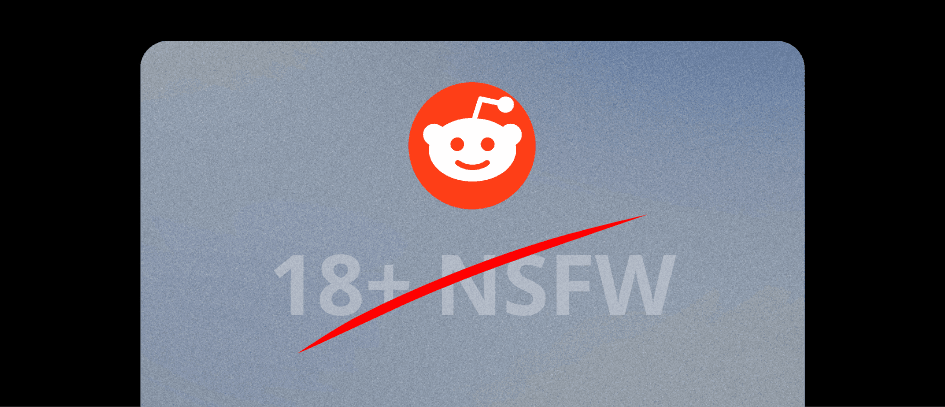
Learn how to filter content within reddit.com to block access to NSFW subreddits and content.
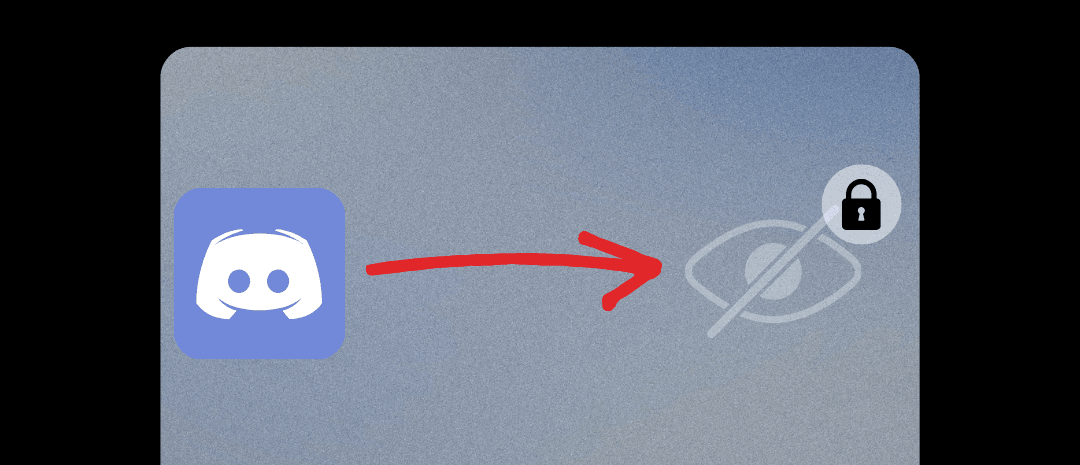
Learn different techniques for limiting Discord, such as blocking the Discord CDN, or enabling different settings to filter unwanted content.
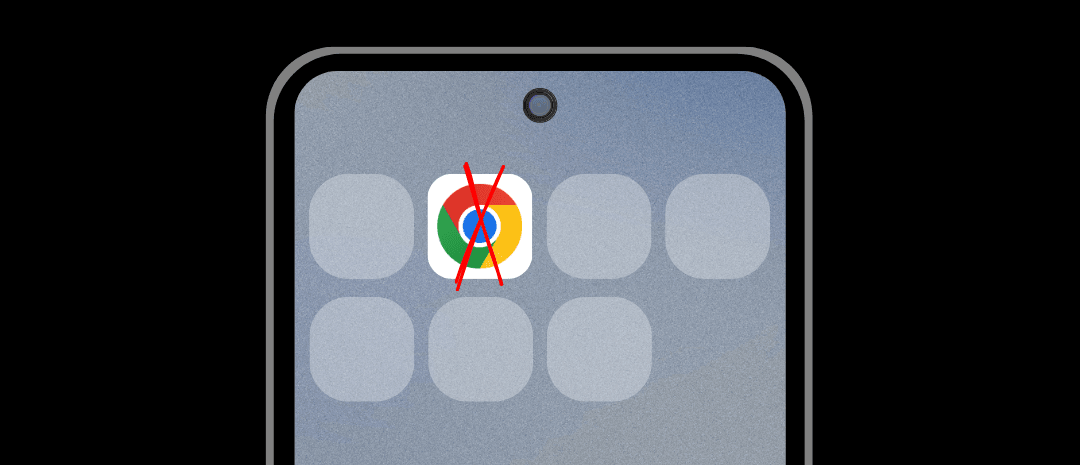
Learn ways that you can effectively disable the web browser on an Android smartphone to prevent internet browsing.
If you're self-managing your internet restrictions, you will need to approach accounts strategically, and make it harder to disable filtering setting.
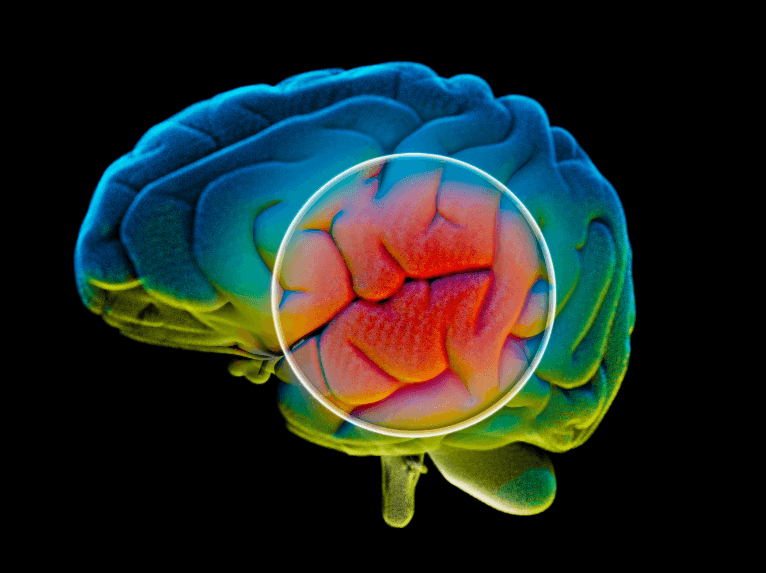
If you are suspicious that your porn use is having a negative impact on your well-being, it's finally time to quit porn.