Block Apps
Block VPN Apps on iPhone
Completely prevent conflicting VPN apps from being installed from the App Store on to an iPhone.

If you've configured content filtering on an iPhone to restrict access to certain online content, you might be aware of the importance of blocking VPN apps. A VPN app could completely bypass content filtering, leaving the device vulnerable. Furthermore, if your content filtering app uses a VPN or DNS connection, a conflicting VPN configuration added by a VPN app would override it. This is why we recommend blocking VPN apps on iPhone.
VPN apps are commonly marketed to improve privacy and help access geo-restricted content. However, if you're creating a blocking system on your iPhone that reliably blocks addictive or explicit content, a VPN app could unintentionally disable content filtering, and this should be blocked.
Many of the techniques in this guide are exclusive to VPN apps, but you can take it a step further and generally block apps on iPhone to fully control what kind of content can be accessed.
Block VPN Apps from Adding Required VPN Configurations in Settings
Apple provides an alternative to Screen Time called Supervised Mode that allows adults to reliably restrict certain iPhone features. This mode can be used to comprehensively disable any VPN app that is added to the iPhone to ensure it can't connect properly.
You can use an Apple Config Generator to add VPN app restrictions onto an iPhone, like disabling the ability for apps to add VPN connections. Once this restriction is added to your device, newly installed VPN apps won't be able to be turned on:
When VPN creation is disabled, your existing VPN configurations will still exist, but new VPNs can't be added from any VPN apps that you download from the app store.
Choosing an Effective VPN App Blocking Approach
If blocking VPN apps by disabling new VPN configurations with supervised mode isn't a good fit, then your next step is to choose a VPN app blocking approach.
Traditional app-blocking approaches on the iPhone only work well if you are a parent managing a child's iPhone. It's possible to download an "App Blocker" from the App Store, but these apps are easily turned off in Screen Time settings and cannot block apps that aren't already downloaded on the device.
If blocking VPN apps is essential, you should consider alternative approaches like using supervised mode.
Blocking VPN Apps with Supervised Mode
The most reliable way to restrict VPN apps on an iPhone is to use supervised app blocking .
This approach is a bit different. Instead of downloading a typical "app blocker" from the App Store, you'll add a config file to your iPhone with your VPN app restrictions.
There are two ways to set up app restrictions: using a blocklist or allowlist approach.
- Allowlist: block all apps other than the ones you've added to your allowlist. This is the most restrictive approach.
- Blocklist: choose which apps should be blocked while allowing all other apps. This is the most flexible approach.
A) Using an Allowlist App Blocking Approach
Since there are numerous VPN apps available in the App Store, you might find it difficult to choose all of the apps that should be blocked. This is why we recommend an allowlist app blocking approach since it's more comprehensive.
The most effective way to create a comprehensive allowlist requires Supervised Mode , but it's the best approach we can recommend if you're self-managing.
If Supervised Mode is enabled on your iPhone, then you can add a custom App Allowlist using a tool called an Apple Config Generator . For example, here's how to use Tech Lockdowns' dashboard:
Any app that isn't on this list will be completely blocked.
The reason this is our recommended approach if you're an adult is because Supervised mode is very difficult to disable from your iPhone as a user.
B) Using a Blocklist App Blocking Approach
The blocklist app blocking approach offers more flexibility and can still be used to block thousands of VPN apps with little effort.
This can still be done with Supervised Mode by creating an App Blocklist as opposed to a full allowlist.
For more information, see our dedicated guide for supervised app blocking .
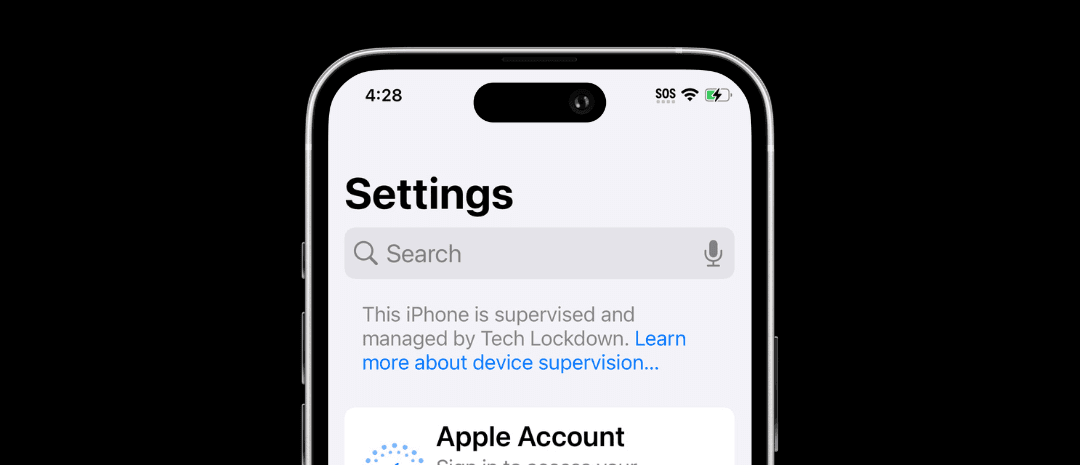
Install Apps You Need, Then Disable the App Store
Disabling the App Store means that new apps can't be installed, but this means new VPNs can't be downloaded either.
There are some limitations you'd need to keep in mind while trying this approach:
- Depending on how the App Store is disabled, current apps might not stay up-to-date. Consider disabling the App Store with supervised mode to keep your current apps updated.
- This approach only works if you don't frequently use the App Store or download new apps.
There are a few different ways that you can do this, so check out our dedicated guide to completely disable the app store on iPhone for more information.
Frequently Asked Questions
How can I protect a VPN app?
If you are using a content filtering app on your iPhone to block unwanted content, chances are that the app configures a VPN to ensure that the internet traffic on the device flows through the filter.
Follow our guide to learn how to enforce a VPN on iPhone .